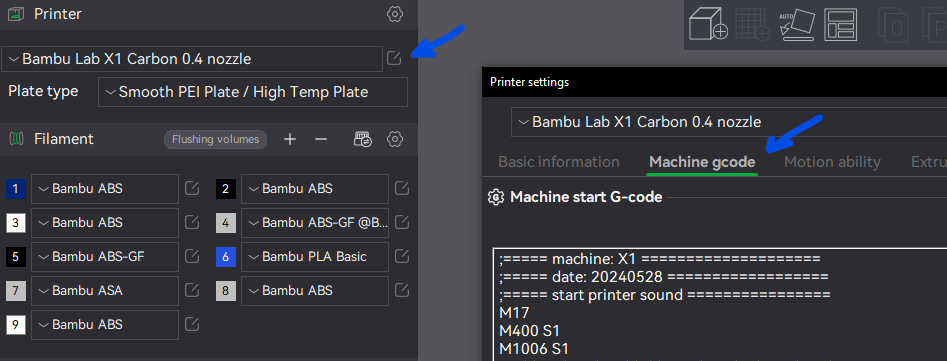in this part of the code, the quotation marks are in the incorrect format. I was able to figure this out, but I imagine young kids and 3d printing noobs might not understand this. I just had to delete the quotation marks and re-enter them, which put them in the correct format, but I think you might want to have that change in the original post.
Where do I need to go in Bambu Studio in order to replace the start & end g-code?
Am I understanding correctly that at this time you have the g-code but are not certain as to what all of it does or how to modify it to make the start & end more time efficient?
I would caution you to only change the start and end gcode if you fully understand what changes you are making.
Thank you very much. Has anyone worked out a version of the g-code that speeds up start & end times where it has already been tested as working?
When I read the thread it sounded like they weren’t actually certain what all of the g-code does.
Does anyone know the gcode for the end to modify the position of the nozzle?
Looking to move it roughly ~10mm to the right when it’s finished with a print, after cleaning the nozzle.
Also, I’ve found the G29 nozzle position of 0.04 instead of -0.03 for the textured PEI plate to give better quality prints with PETG HF specifically.
Something like G1 Y265 X140?
That will move the nozzle to the right of the channel in the back for the z-axis screw (but I’m not sure about the Y coordinate being 265, I’ll check)
Thank you for the provided code — it helped resume a stopped print from the desired layer without removing the already printed part of the model.
Issue with Resuming Print via Custom G-code – AMS Filament Not Feeding
How do you move toolhead to the parking position ?
FINAL version is broken.
Printer will home XY none stop.
I used this code 3 times, and all the time z calibration fails cos of part of the filament from nozzle. So, could you please first clear nozzle and then bed leveling? Let it be V7
Hi MMoraes,
Thank you so much for sharing the start/end code!
I am very new to custom gcode - so new that I don’t know how to send these codes to a machine for print…I can preview it in Bambu studio with layers and paths, but not able to print. Can you provide me some advice how to send it to print?
Thank you!