Hi,
Getting started with my new Bambu Lab P1S + AMS Combo and having a great time. About 50 to 60 hours of print time on it now over a handful of prints.
Issue: A jammed extruder?
Error codes:
- 07ff-2000-0002-0002
- 0500-0500-0001-0007
- 0700-2300-0002-0004
- 0700-8003 081820
- 0300-8007 084120
Setup:
- P1S printer
- AMS Hub (Slot A: AMS 2.0, Slot B: AMS from purch)
- Using Bambu Studio & Bambu Handy
Procedure:
- This is my first multi-color print here! Printing a belt with LOTS of ink changes -
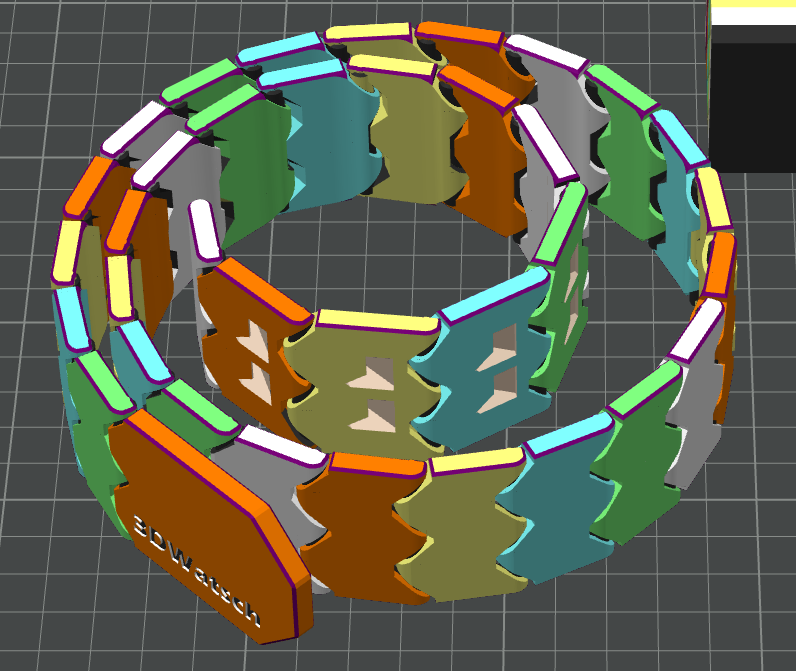
*Where now I am stuck -
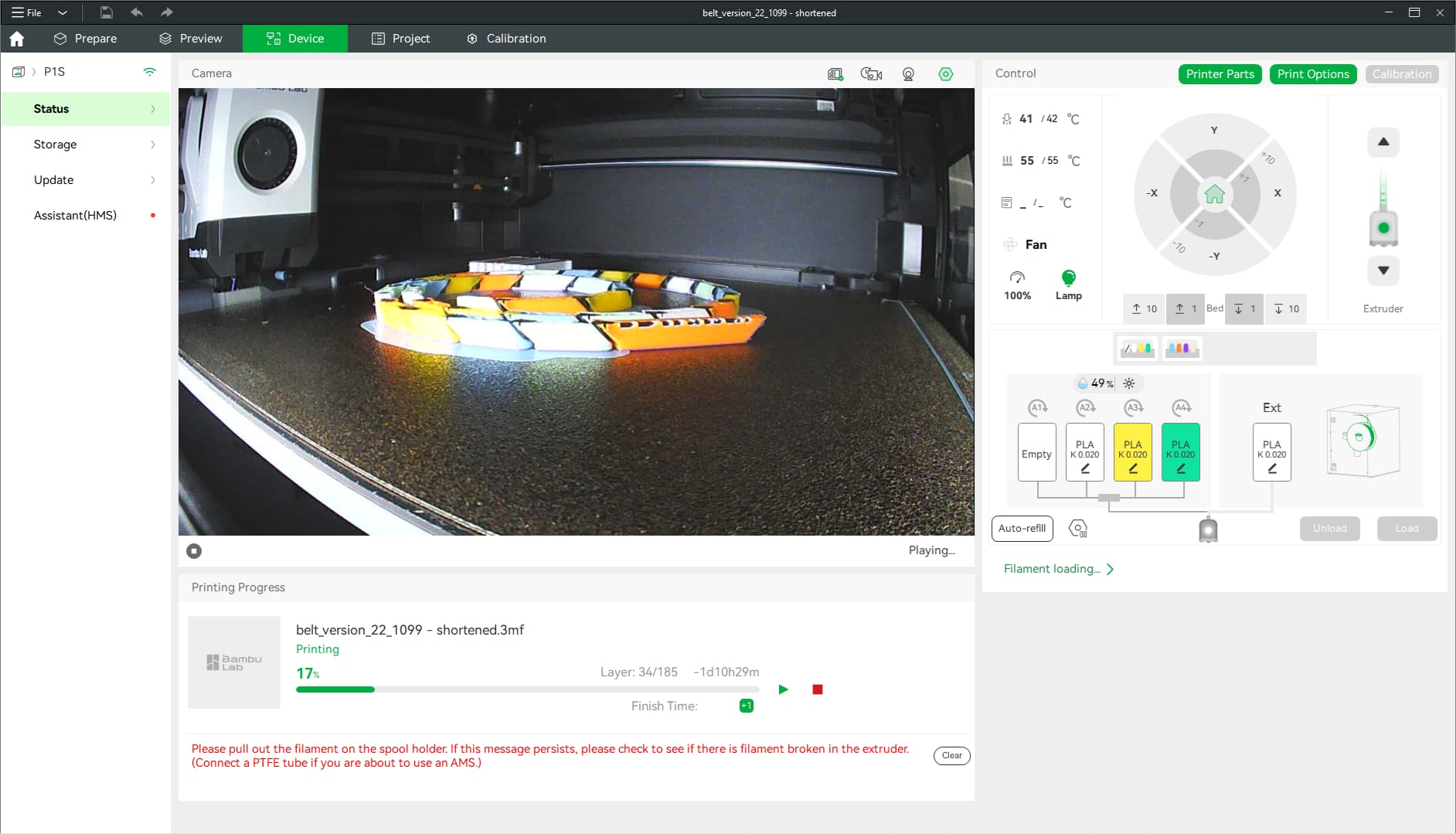
Yikes, can’t get unclogged. Have tried several debug methods after review through your forums, how do I unclog this nozzle and get back to printing? The active filament from AMS A Slot A1¹ (black), has been fully removed and came out clean with no resistance
Files:
- belt_version_22_1099 - shortened.3mf (1.6 MB)
Notes:
- But during debug I had seen an error message to remove from AMS A Slot 4 here? Does ‘Slot 4’ there mean ‘A1’?