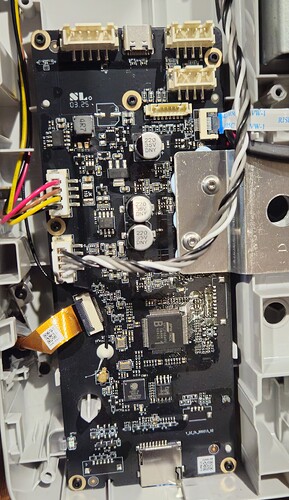I just had my A1 suddenly stop printing. It made a noise and when I looked over it had stopped, the screen and light turned off and the HMS light was out too. Power light at the back stayed on.
After some power cycles the screen was still off. Removed sd card, screen still off.
I put the card back in and left the power on a bit longer and suddenly there are flashes of white light coming from the internal compartment under the screen and I’m hearing electrical noises, possibly out of the speaker, there is no smell of burnt electrical components. Obviously at this point I panic and switch it off.
After collecting myself I decide to pull the power plug out for a minute, then power it back on. Some more brief flashes of light happen and now it powers on normally again and seems to be working… what the hell just happened?
I haven’t tried running a print on it yet, I think I should probably open it up and have a look at the board first, though I’m not sure if I would be able to know if there was an issue visibly.
Do I contact support at this point if it’s working ok?
This really couldn’t have happened at a worse time too, I just had a bunch of orders come in and the printer has been working flawlessly until now!
I’d recommend definitely open a ticket
Initial thought would be to unplug, unscrew the bottom frame, and ensure that the motherboard’s and power supply’s wire harnesses are still firm, and that you do not see any signs of arc flashing. (black char, melted plastic, etc - unlikely but given what you said, safer than sorry) Focus on the ribbon for the display. Visuals here Mainboard Replacement Guide - A1 | Bambu Lab Wiki
Thanks for the reply.
I did open the bottom panel and don’t see any signs of damage, the display ribbon looks fine to me.
I ran the print again after and it finished fine this time. Ultimately very confused about what happened.
I’ll go open a ticket and see what they say though, thanks again
I’m no electrical engineer, but I agree with your assessment on the connectors looking ok.
Out of curiosity, what firmware version are you running?
It’s running on the latest 01.05.00.00
Been printing continuously with no issues since it happened, no response from my ticket to Bambu yet
Bambu responded and basically they’re like ![]()
Since the printer now seems to be working flawlessly I guess it’s understandable. They say as there are no ongoing faults, that the logs won’t show anything, perhaps it was just a momentary power issue and hopefully a once off.
I have had this problem 2 times. It freezed mid print. Nothing I could do to fix it on the spot. I had to turn it off and on again. I searched online and the only thing I could find was a post that said it could be a problem with the network connection. They recommended to print from the SD and not go transfer it from the PC to the printer. But I also use the bambu handy app. So far I haven’t had the problem again. But every time I start a long print, i’m stressfull ![]()
Ah that’s very annoying, I was expecting the A1 to be rock solid and reliable so I wouldn’t have to stress about random failures like this.
Yeah resorting to manual SD card transfers almost sounds worse than the print failures lol.
When my random failure happened I did have the option to resume the print once I pulled the plug and got it to boot back up, I was too freaked out at the time though so I cancelled the print. I seriously thought it was shorting and frying itself the way the lights and the speaker were going off. If it does happen again though I will try that.