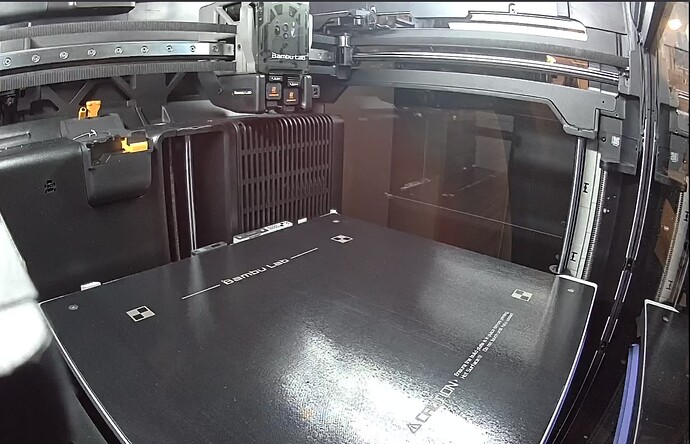Is it possible to adjust the camera focus on the Bambu Lab H2D? In my case, the focus is set so that only the front-left corner of the print bed is sharp, while the center remains out of focus.
easy to find in the wiki or google
I’m having a hard time finding what you are referring to. Can you help out and point us in the right direction?
Personally, I don’t need to fix anything, but I am curious to see how that can be fixed.
I don’t think there was any adjustment. For the OP, apply a small amount of alcohol to the non-woven cloth and squeeze it dry and then clean that lens to rule out finger grease. If it still looks like that, I’d drop a ruler on the bed and take a screenshot and send it to support. At least on the X1C there was the rare occasion that someone got a bum camera.
I have exactly the same problem and opened a ticket with Bambulab, I am waiting for their answer. In addition to the problem of focusing I also notice a bad resolution.
I’m sorry this isn’t an answer to your question, but your bed placement looks odd to me. I see a growing gap from the back to the front. Do you have it on correctly or is it just a trick of the camera angle?
Oh really? Wanna back that up with a link? The first thing that comes up on google is this thread, and the only thing in the H2D manual on the Wiki only covers replacement, not focal adjustment. The only relevant stuff that come up when searching “focus” is for the laser, not the camera. Maybe don’t make assumptions without looking first?
The print bed surface is indeed slightly crooked, but I can’t fix it because it rests against the guides at the back of the bed and is locked in that position.
As you can see, roughly the first 5cm of the surface are in focus, and then it becomes noticeably blurry.
Generally on those cameras, you turn the lens in or out to focus and it’s generally then glued in place. I think your camera was not set properly from production. Ask support for a replacement and when you get it you can try to readjust the old one to have a good spare. I don’t think support will instruct you to remove the camera and re-adjust the lens by yourself.
You can adjust the camera focus in the menu on the printer, go into the Calibration menu, choose Liveview camera calibration and follow the instructions on screen.
Not saying you’re wrong but it doesn’t sound right to me. How do you know this works? It says on the screen “Calibrates the camera’s position and attitude to improve detection accuracy”
I assumed that was related to some of the ai problem detection techniques. Like foreign object detection or spaghetti detection. The printer needs to know which parts of the video frame are actually the bed area for ai to work.
I tried running the camera calibration several times, but it didn’t affect the focus at all. I’ve had to contact customer support—let’s see what they say.
@Gnevko Please do update us because I am interested to know how it goes with support and whether it is actually possible to adjust… mine isn’t nearly as out of focus as yours but it is definitely not as clear as @philch on his the front right QR code is nearly legible while mine is just a blurred square.
It would seem the QC consistency is a bit off.
The H2D Live View Camera has a fixed focal point, and cannot be adjusted manually or automatically.
If there are concerns about the focus, please open a ticket and our team will look into it and provide a solution if a problem is found.
Support told me they will send a new camera module. They responded politely and fairly quickly.
Wow! That focus is better than mine. I want a new camera.