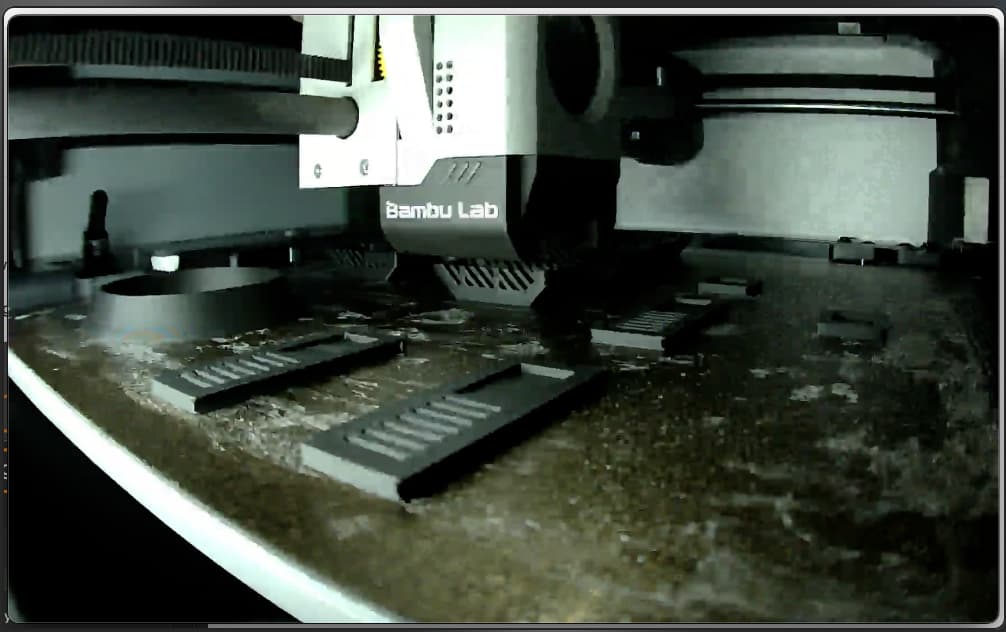Hi everyone.
I used to use X1C and other printers with Joint app, and I find this application very practical, but I can access X1C camera locally when I start the printer, but it does not load after 1~2 hours after starting the print, but everything is normal with bamboo handy app, I tried it by entering the URL with VLC and IINA app on my Mac, but the result is the same, when I first start the printer, the camera image is loaded normally, but it disappears after a while, does this happen to you too? If you want to try, I left a link below, can you try it by entering your own printer’s IP and access code? Thanks in advance.
URL for local connection for the X1C camera:
rtsps://bblp:8888888@000.000.0.00/streaming/live/1
Enter the access code: 8888888
Enter the IP address: 000.000.0.00