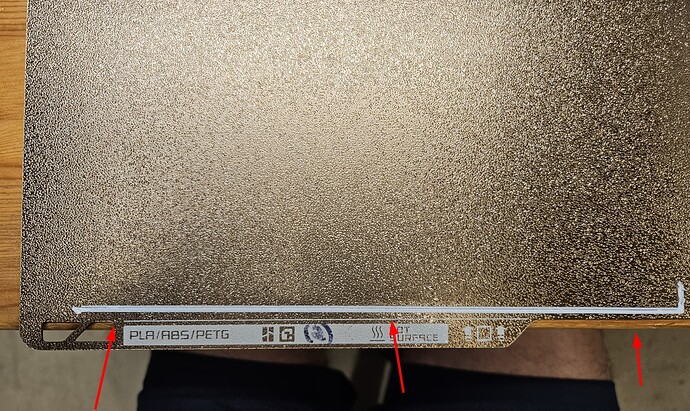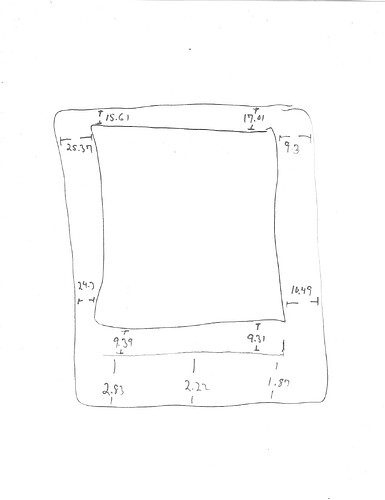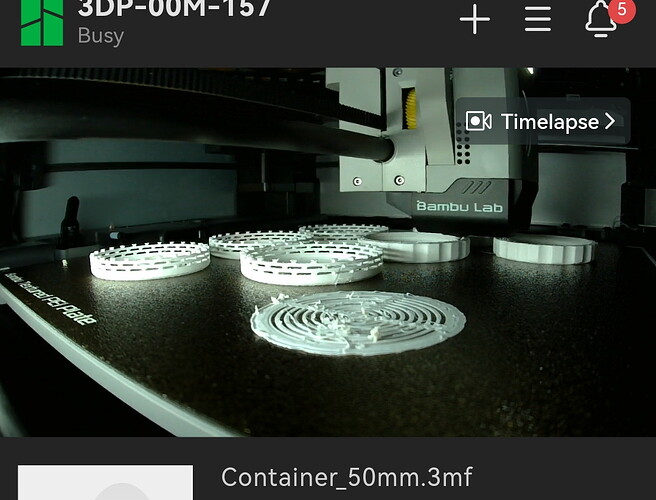i was printing something last evening. then shut the machine down.
started a NEW PRINT this morning, forgot that something was on the print plate (I start it remotely)
the nozzle pushed the object foward, and the project did stop. nothing looked damaged.
I ran the calibration routine (the one that takes about 1/2 hour).
i then ran another print job. (a drill gauge guide, with about 30 holes of increaseing sizes in it). IT SEEMED to print very well, holes match the drill sizes
BUT, see attached, the initial nozzle filament purge line, is off slightly. it may ALWAYS have been off, and i never noticed it, but heres the photo
left red arrow, 2.83 mm distance between edge of filament, and white line.
Middle red arrow, 2.22 mm from edge of filament, and white line
right red arrow, 1.87 mm from edge of filament to edge of print plate
is this a problem, should it be totally straight, and if so, what to do to correct it?
also, is there any calibration print that can verify that the printer is printing accurately, even if this line discrepancy remains?
any feedback appreciated, thanks