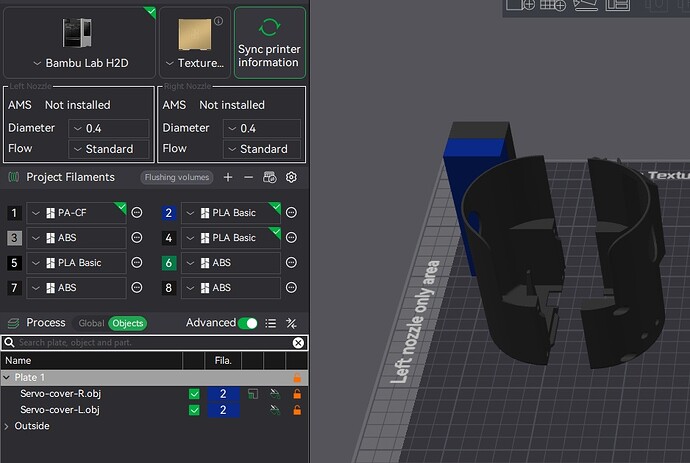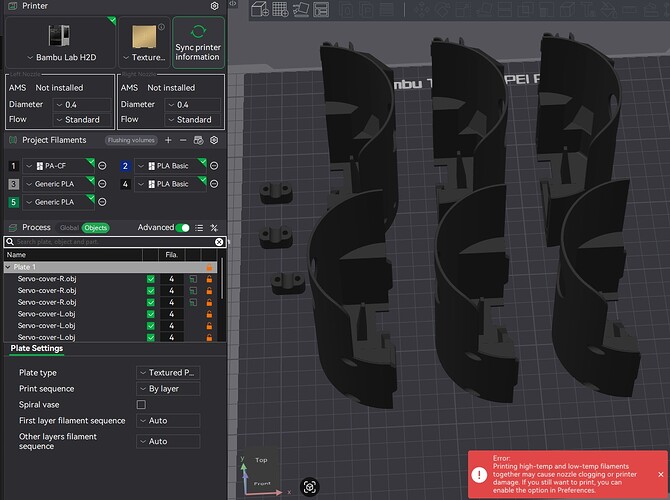When changing the filament using the context menu of a part, the color change is not reflected on the part. Furthermore, even though all objects are changed to the same filament a prime tower is created and even disabling prime tower doesn’t allow to print.
(version 2.1.1.52)
Is the part (also) painted?
No, the part is not painted.
Can you post a screenshot (slicer prepare tab) or even the model?
Troubleshooting is pretty much impossible based on the description only.
The paint can icons next to the indiviual objects in the object tree indicate that they are painted.
For each object, click the paint tool and then erase all painting.
![]() &
& ![]()
Perfect, that was it, thanks!
I recently started to use obj instead of stl as export format from fusion and I assume this makes all objects being painted.
Apparently I spoke too soon. I removed the painting and changed the filament for all items. Now I get a warning about mixing high and low temp filaments.
Not owning an H2D, I am not certain as to the color/mapping.
From what I understand, you only want to make a single filament print, right?
In that case, you can delete everything but that one filament, i.e. delete filaments #2 to #4, click the filament slot #1 and select the filament you want to print.
Other items regarding that warning:
- Check if one of those object copies was not accidentally assigned filament #1. Happened to me a few times.
- Check that the support/support interface filament is not accidentally set to PA-CF both in the global and the individual settings. Again: Been there, done that, didn’t get a T-Shirt

Thanks again for the hints! Deleting the PA-CF (was assigned to the external spool) fixed it.