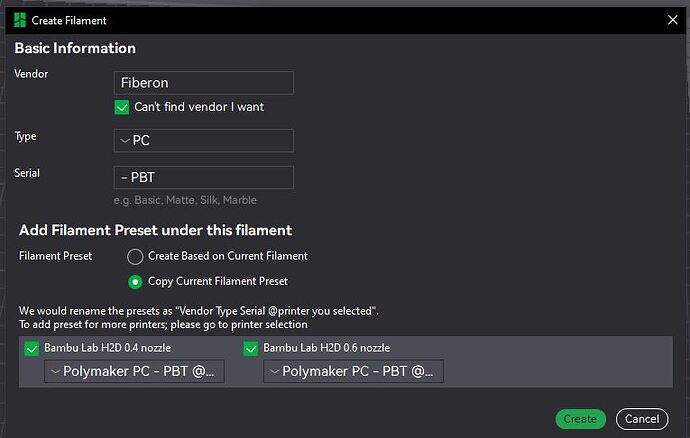I have a question about custom filament profiles and the H2D.
I generally print a lot of PC/PBT, which worked great with the X1C and OrcaSlicer. With the H2D and Bambu Studio, it looks different again, or rather, it’s not possible.
Since Bambu Studio cannot use the profiles from OrcaSlicer, I tried to recreate the data from the profiles in Bambu Studio. In general, this works, but when I want to add a printer to the profile, the H2D is not displayed.
This also causes the problem that my own filament profiles are not synced with the AMS.
How do you do it?
I’m a big fan of Orca Slicer too! I really wish Bambu Studio offered a pro-level version of their slicer with more customization options and features like Orca Slicer has. For now, though, what I’ve done with Bambu Studio is set up custom filaments and created new processes (user presets), and I save the K value directly on the printer for what nozzle left or right and then if needed I can manage the result in calibration tab.
Bambu Studio groups filaments, nozzle sizes, and printer settings together, but you’ll need to recreate these groupings for each specific printer model, like the X1…
I hope this information helps you out.
I assumed that it would work the same way. However, this is where the first problem arises. When I try to assign a new PC/PBT profile to the H2D, Studio refuses because the printer is not recognized as a valid destination.
Currently, I’m getting around this by editing existing profiles directly in the json to add the H2D as a valid printer. However, this doesn’t work with every filament. And if I go directly to Material Options => Custom Filaments, the H2D is completely rejected for PC/PBT or Fiberon.
It would actually be best if the H2D were added to Orca Slicer, as I don’t need the cloud features of Bambulab anyway.
I do this with some of my custom filaments that aren’t on the list, and I also use LAN-only mode along with the developer mode setting in preferences.
Note: you can add Generic PC then edit it.
I’ve spent some time exploring Orca Slicer and to transferred the G-code, and it seems that you also need to enable developer mode in the LAN-only settings on the printer to get it working.
I know that. It still works in Orca Slicer. In the current Studio with H2D, I can’t even set it. Where the printer is normally specified, there isn’t even an option.
When I get home later, I can post a screenshot of what it looks like on my computer.
A screenshot would help—I think I’m not fully understanding what you’re seeing.