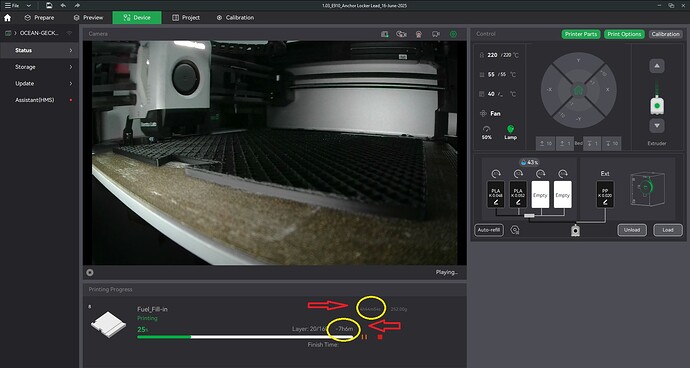Does anyone knows why i have different time lapse here?
The top circled number is the calculated total print time (and print object weight) at normal / 100% speed. The bottom circled number is the time remaining… and then sometimes below where it says “Finished time” it will have the predicted finish time - sometimes that is a bit glitchy and doesn’t show. You’ve got the printer set to 50% speed - so naturally the time remaining is now double what it would normally be.
Good eye ![]()
252525252525
I’m not sure if I made adjustments on speed. But thanks anyway ![]()
Just a quick note: 43% RH is far too high.
oh now I see ![]()
may be did that without understanding what it is for
How can lower the 43%? Do I need to dry out the filament? But I used to print with that percentage before and it woks fine.
It really depends on the filament you are using and calibration of the AMS (i.e. is it really 43%?). i.e. I have PLA out in the open for weeks and it is just fine… with ambient humidity in the high 70s just recently (you know, 'cause of that stuff that falls from the sky)… but older PLA that has been exposed to high moisture will be a problem. Printing slower may be an advantage here also.
To lower that number, filament dryer + desiccant (to actually trap the moisture as it comes out of the filament).
Thank you, will try all of that tips. Hopes it will works.
As has already been mentioned, humidity can indeed be a problem. Try to keep the humidity inside your AMS below 20% by using desiccants. If you are using desiccants and still see humidity that high, there’s a risk that the desiccants may start releasing moisture back to your filament instead of keeping it dry.
Make sure to replace the desiccants if you’re using them, and don’t forget to recharge the used ones.