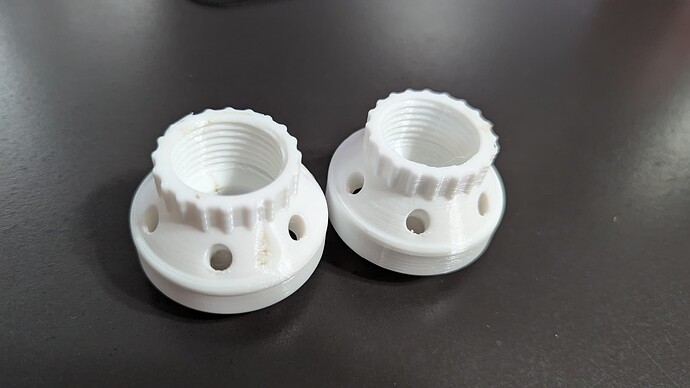I’m getting a divot at the seam on this print. Bear in mind this is on the bottom of the print (prints inverted from shown in pic), the wall is about a 35 degree angle. Everything else on the print is acceptably smooth with hardly any stringing… just typical fine cobwebs as usual. This was initially on one of the holes, but I painted the seam to avoid the holes. Now it’s showing on the wall??
Hi,
Assuming the filament is calibrated, can you share the slicer print preview?
You may try the new Orca feature: Scarf Seams
Studio has scarf seams as well.
Maybe this is a scarf seam, on an overhang its probably a little glitchy. Turn scarf off if it is on, possibly turn the “print infill first” on to help the outer wall?
As it seems to be a rather small part, maybe the time per layer is just too small for the material to solidify before the next layer is layed down?
Which material do you use btw?
For small parts, I often put a cylinder next to it, that is printed without infill, zero top layers, 2 bottom layers and wall speed set to 10-15 mm/s.
That allows to still print the part at a reasonable speed (too slow speeds can also induce problems) while spending most time outside the part and wasting only a little amount of filament on the cylinder.
FIXED!! I changed the Seam position to Random, and set the Scarf joint seam to Contour. Perfect! Thanks to all for the suggestions! I really had NO idea what to do to fix this. I had heard that “Random” may cause little dots all over the print… but on this particular one nothing shows, and even the vertical seams which were present on the first one, are completely gone!
I am using PETG as this part will be somewhat exposed to the elements.
This topic was automatically closed 2 days after the last reply. New replies are no longer allowed.