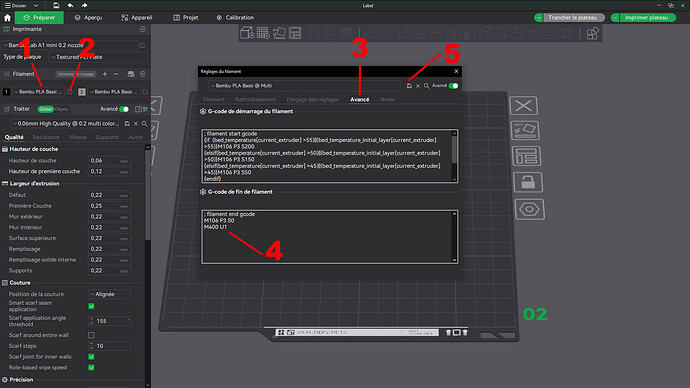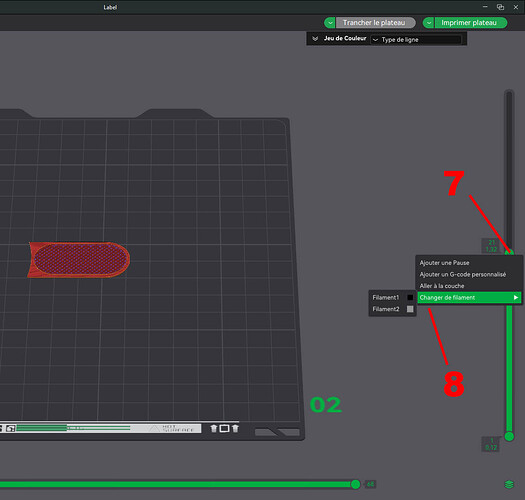Hi Lexi, could you let me know what the secret is for changing filaments without the AMS? I’m doing a multi color TPU print, and the new TPU for AMS is way too stiff for what I’m printing. Using the spool holder with soft TPU is my only option. Thank you in advance!!
Hi guys ! so just for clarity and to recap, there is no semi-auto changing filament trick in mabmbulab if I understand it correctly right ?
I can insert a changing filament layer in bambulab preview panel, and a pause but is there any chance to get a stop and sound from the printer in an easy way ?
Sorry, I just saw this.
I’ll message you.
There are ways to help automate the process through G-code, such as stopping mid print/layer to allow a filament change, but I don’t know of a way to have it generate an alert sound.
There is a very simple method to change filament during printing.
1 - Choose the filament you want to use.
2 - Click on the filament settings button.
3 - Click on the “Advanced” tab.
4 - At the very end of the “End filament G-Code” window, add “M400 U1”.
5 - Save the setting by adding “Multi”, for example, and select this filament.
6 - Slice the plate and choose the layer where the second color should start.
7 - Right-click on the “+”.
8 - Choose “Change filament” and select the second filament.
Start the print, and when it reaches the selected layer, the printer will pause.
Then, simply change the filament as usual (through the printer’s filament menu) and once done, click “Resume printing”.
Note that at the end of the print, the printer will pause, and you will either need to cancel the print or click on resume, with the risk that a bit of filament may fall on the printed model.
I don’t know if I’ve made myself clear, English is not my natural language😔
Thank you so much for sharing this solution!
This worked perfectly for me and was much simpler than many similar methods I saw online.
I found this method particularly helpful because it relies on the filament change feature in Bambu Studio. This is important for me because I am switching from TPU to PLA mid-print and these filaments require different settings, which the slicer will respect using this approach.
Technically the M400 U1 method works, it pauses and let you change the filament, also you just need to put it on the filaments you are switching from so if you are only using two filaments one to start with and one to finish you only need it on the first.
But it doesn’t seem to change any print settings related to filaments.
I did a small experiment, started with PETG-CF which prints faster and at 255c then I switched to TPU that prints slower at 230c but after switching filaments speed and temperature remained the same as the first filament so all it really did was pause the print to let you swap filaments but no other logic than that?
if you are only using two filaments one to start with and one to finish you only need it on the first
You’re absolutely right, the last filament must be a “normal” filament that doesn’t include the “M400 U1” command. It’s a mistake on my part, and unfortunately I can no longer edit my post.
Regarding the use of different types of filament, I confess I haven’t tried it, but this command only manages the change itself, not the change in printing characteristics linked to the filaments.
I tried this filament change g-code instead and it works like a charm!
It actually changes all the filament parameters, I had to lower the flushing volume multiplier in Bambu Studio settings (you are purging anyway when doing manual filament change) or it would be flushing for quite some time.
Sigh
If only people would read the whole thread before posting…
I tried to keep this non-public, to not draw attention to it.
It only takes one … to ruin it for everybody.
They can post whatever they want, Jon isn’t gonna take it down
“You can lead a horse to water”…
but you can’t help them understand why you did.
I have an AMS, if they break this is not gonna hurt me. I was just trying to help people without it.
I’m sorry if it wasn’t conspicuous enough for some to understand.
Me too, but the Mods aren’t going to take down something like this. I understand you are trying to help people without one but Ronnie is not “ruining it for everybody” .
I suppose we’ll see.
I never asked the mods to do anything, so I’m not sure what you’re referring to.
What I meant is that his post and yours aren’t getting taken down.
You’re still not understanding…
I’m not concerned with them removing the posts. I’m concerned they’ll remove the functionality.
Have you been reading the other hot topics on here?
I don’t know how much more I can spell it out.
You think they are going to disable the function to add custom GCODE? they aren’t going to go that far.
People don’t understand because you’re purposely being vague, so it’s not a people problem.
Anyway if they would limit G-Code then they will be losing even more customers so good luck with that.
Oh sweet summer child…
What customers would they lose?
Do you mean these customers?
Or these customers?
Or these customers?
…I hope you get the point
Since you don’t seem to understand why I am being vague, I’ll try another approach.
Let’s try a quiz! :
-
If they wanted to limit G-code they didn’t like… what would be the easiest way to filter it, given their current model?
-
What would be their most likely “excuse” for removing the offending G-code?
-
And what would be the response by so many on this forum who would not understand why you are upset with them for doing it?
.
.
.
.
.
.
.
.
.
.
.
.
.
hints below if you get stuck!
.
.
.
.
.
.
.
.
.
.
.
-
- fluffy white thing in the sky
-
- the reason doors have locks on them
-
- the answers to the last question are hidden in the posts I quoted above… if you read them you might be able to figure it out

- the answers to the last question are hidden in the posts I quoted above… if you read them you might be able to figure it out
That was fun! Dontcha think?
What is your goal here? If your goal is to get people to listen to you this approach will not be very successful.