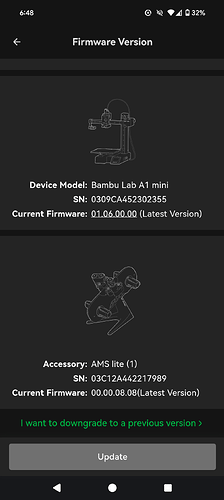Hi, I started my A1 today and a message advised that there was a firmware update waiting, so I selected to load. After it loaded I tried to run Studio and found that it will not display the Build Plate. I can blindly load, slice and print but cannot see the plate or the job that I’m printing.
I’m running Ubuntu 22.04.5 LTS and have been for over a year without any problems until this update to the A1.
Is there a way to roll back the printer to the previous firmware level that worked? Or
Is there something that I can change to get the plate display back?
I haven’t seen this problem but to roll back the firmware go in the Handy app to the bottom of the firmware page…
Firmware seems a suspicious vector, the “plate” you see is just a jpeg attached to the printer profile. Try creating a new machine profile and see…