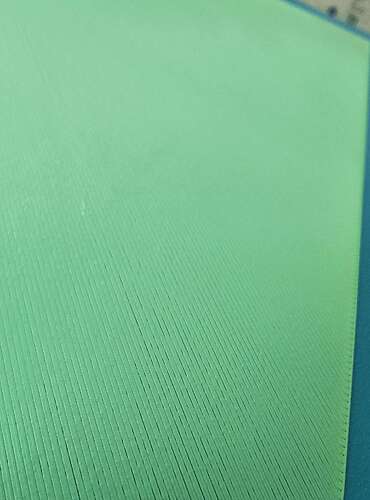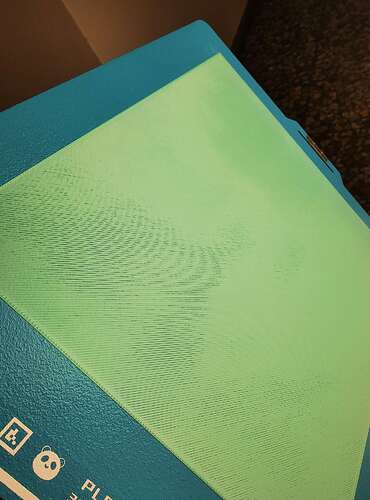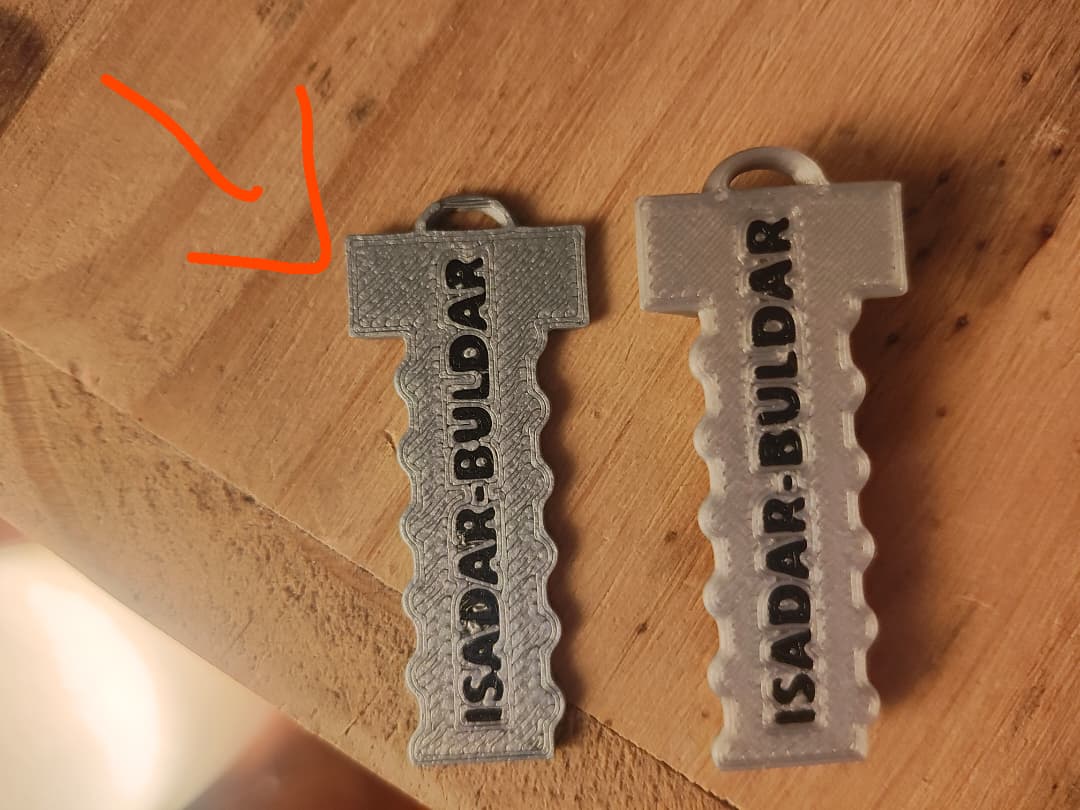Hi community!
Coming here to see if someone experienced something similar in the past:
Suddenly my 1st layer started printing very bad (looks like under extrusion, but checked everything and it’s more like the hotend having irregular height). This happens in first layers and top surfaces, which is causing me not being able to print anything with lettering side down.
So far I:
- Replaced nozzle and gears of the extruder (upgraded to hardened, but worth to mention that went back to try the normal one with same results)
- Replaced belts in all axis (the long way, to clean it and check for any other potential issues)
- Replaced PTFE tube that goes into extruder
- Checked with many different filament brands
- Changed Z offset from 0 to -0.11, -0.04 is the sweet spot, as normal
- Tried different bed plates (Smooth, Textured Crio and the Default Textured one), also washed them to discard debris issue.
- Cleanes and applied lubricant in the 3 Z axis
- Checked adjustment with bed tramming
- Changed many configuration and used different slicers to discard user input ( in fact I have a big order of custom keychains so I also did the tests with the same file that printed perfectly in the past)
- Cleaned carbon rods (they were perfectly clean anyways)
- Did a factory reset (just to try) and recalibrated
- Checked Z axis rods for potential damage, they are fine
- Tried calibrations of flow and PA, they look really bad, and the best spot is the ones I currently have (have all my filaments tuned with the perfect profile for them)
Had many machines that serviced myself but I’m at a loss with this case.Had to buy a A1M in order to be able to meet deadline, but would love to not have to trash the P1S, it’s only at 1400 hours.
Any input on this, or something to check will be greatly appreciated, so far my ticket is not being responded anymore, so can’t go that way.
Thanks!