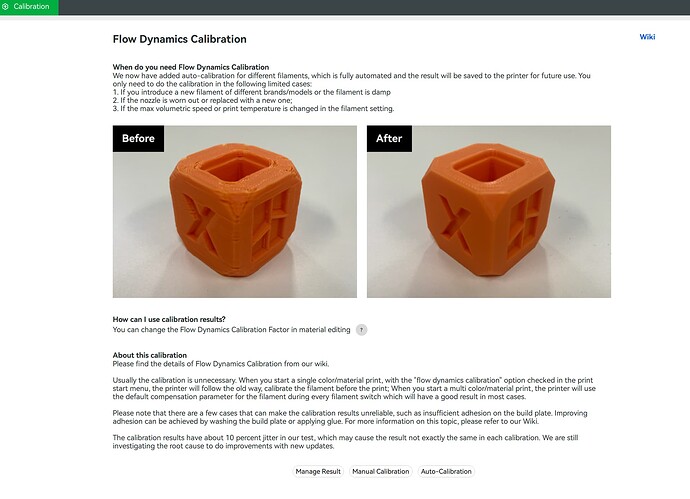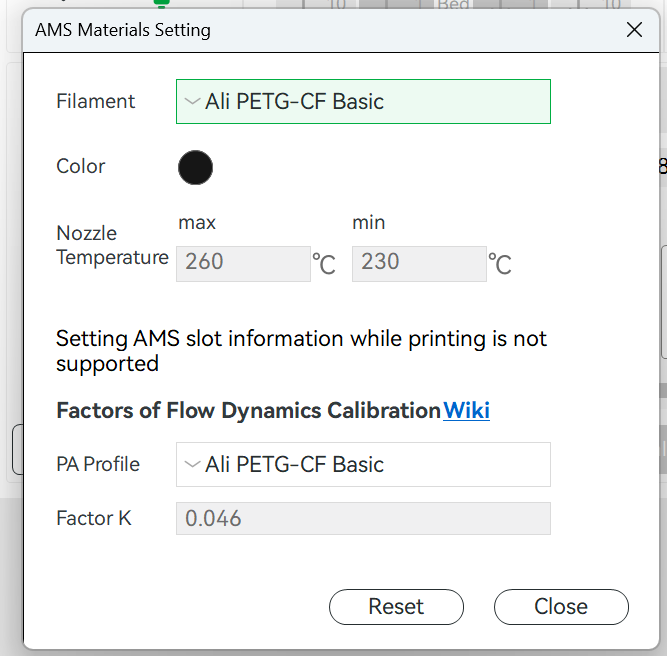Hi.
I have upgraded my X1C to H2D and I don’t see the usual flow dynamic calibration pattern before printing.
When I send a print job I activate the “Flow Dynamics Calibration” option, but then I don’t see any lines on the surface that would indicate such calibration.
Can someone please clarify how this works now?
Unfortunately I couldn’t find any information on the wiki or anywhere else.
It works the same way as the A1 series printers. All the action happens while it’s extruding into the poop chute.
The x1-c printed lines because it used the lidar to scan them. The H2D doesn’t have lidar on the printing side of things and it uses an eddy current sensor to measure and adjust the flow dynamics.
Unfortunately I haven’t touched the A1 series.
So with H2D there is no longer a need to run the Auto-calibration of the Flow Dynamics Calibration on this page?
and set the “PA profile” (Factor K) here?
Forgive me pls, it’s just that if on the X1C I understood that I needed to run Flow Dynamics auto-calibration for each new material and then select a “PA profile” (Factor K), now I’m completely confused.
We are talking about the same thing, aren’t we?
I have seen that there is often confusion between Flow calibration and Dynamics Flow.
This is really a bit confusing, especially why after “Flow Dynamics Calibration” a “PA profiles” and Factor-K appear.
It’s the same thing as the x1-c. Either let it do it before the print starts or calibrate it and save the value. Same thing, just a different way of accomplishing it.
Just keep in mind the auto calibrations are only optimized for the 0.4mm hot ends.