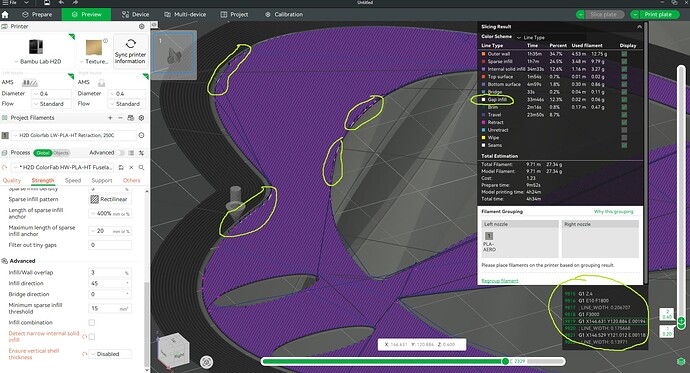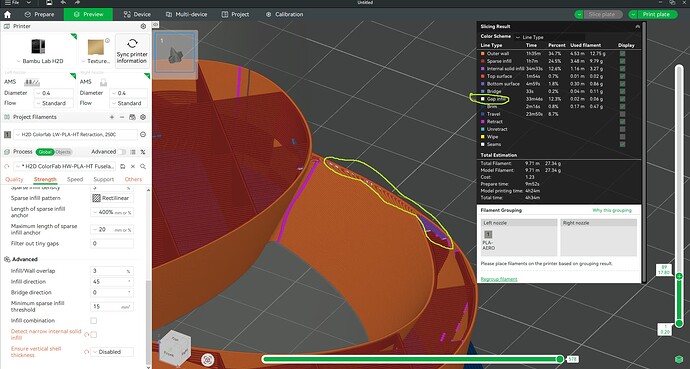Hi.
In trying to understand how the software works and to refine my prints, I have discovered that a feature called “Gap Infill” is trying to fill up tiny gaps between the solid infill and the outer walls both on the top/bottom surfaces but also in other layers.
These feature is shown as the white lines or dots in these two images
Unfortunately, what they really do is leave a larger amount of material than what is needed and as a result, these cause my outer walls to have protrussions where the gap infill feature is used.
Can this feature be dissabled on BambuStudio 2.1.1.52?
If not, can it be adjusted? Through what setting?
Thanks
It’s doing this because either your filament isn’t tuned for flow and PA correctly, or the filament isn’t dry (or both) and that’s causing over extrusion.
Your print has significant problems in other areas unrelated to gap infill. Like all the stringing seen here. This strongly suggest the problem is that the filament isn’t dry.
Properly tuned, dried filament won’t exhibit any of these issues. The problem isn’t gap infill. 
1 Like
I would be so glad if just drying the filament solved the issues that I am having…the filament has been dried twice and the last reading of the ams-ht was 8% humidity. In any case, this issue is also happening with other filaments.
As I troubleshoot this filament, this issue seems to be a constant problem with all filaments, so, if I can ask you to assume that the filament is dry, what would be your suggestion to solve this particular issue and this issue only? What setting/settings control this specific gap infill?
If the filament is dry and you’ve done a manual calibration for flow and PA and that hasn’t made a difference, there are only two possibilities I can think of, you’ve inadvertently changed a parameter in the slicer (no idea what parameter) or your machine is busted in some fashion I could only guess at - something going on with the extruder motor that keeps it running when it should be stopped, or the FW is using too many steps when advancing the filament (it’s steps/mm constant is corrupted).
The only time I’ve seen stringy noodles like I see in that picture, it’s because the filament has been soaking wet.