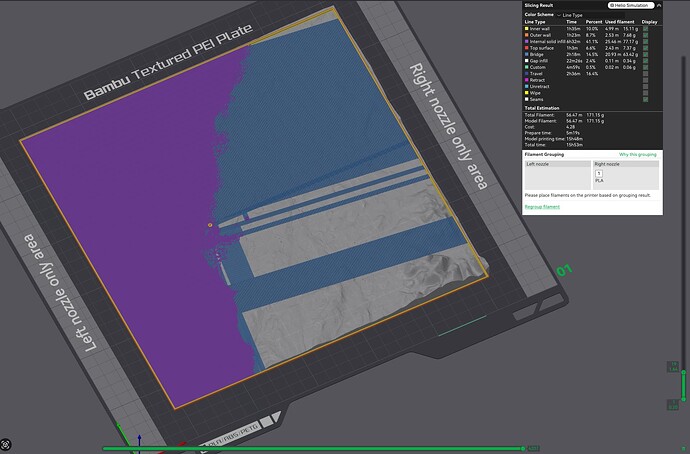I’m working on a project where I’m printing terrain tiles that will be backlit. To get the lighting effect, I want the tiles to be printed hollow with no bottom layers — basically just walls and the top surface.
Here’s the problem: when I slice the model in Bambu Studio, it tries to span the entire interior with huge unsupported bridges (see screenshot). Obviously, these bridges can’t succeed without support.
What I’ve tried so far:
- Set Infill = 0%
- Set Bottom Layers = 0
- Left Top Layers > 0 (to close the top surface)
- Turned Supports ON in the slicer
But no matter what I do, supports don’t generate under the bridging areas inside the model. It’s as if the slicer doesn’t recognize the interior ceiling as needing support.
![]() My question: Is there a way in Bambu Studio to force supports to generate under these internal bridging regions? Am I missing a setting or is this simply a limitation of the current slicer?
My question: Is there a way in Bambu Studio to force supports to generate under these internal bridging regions? Am I missing a setting or is this simply a limitation of the current slicer?
Any advice would be greatly appreciated — I’d like to avoid redesigning the entire model if there’s a slicer solution.