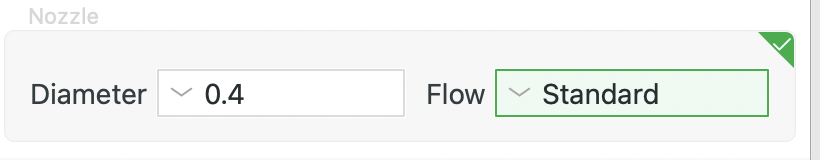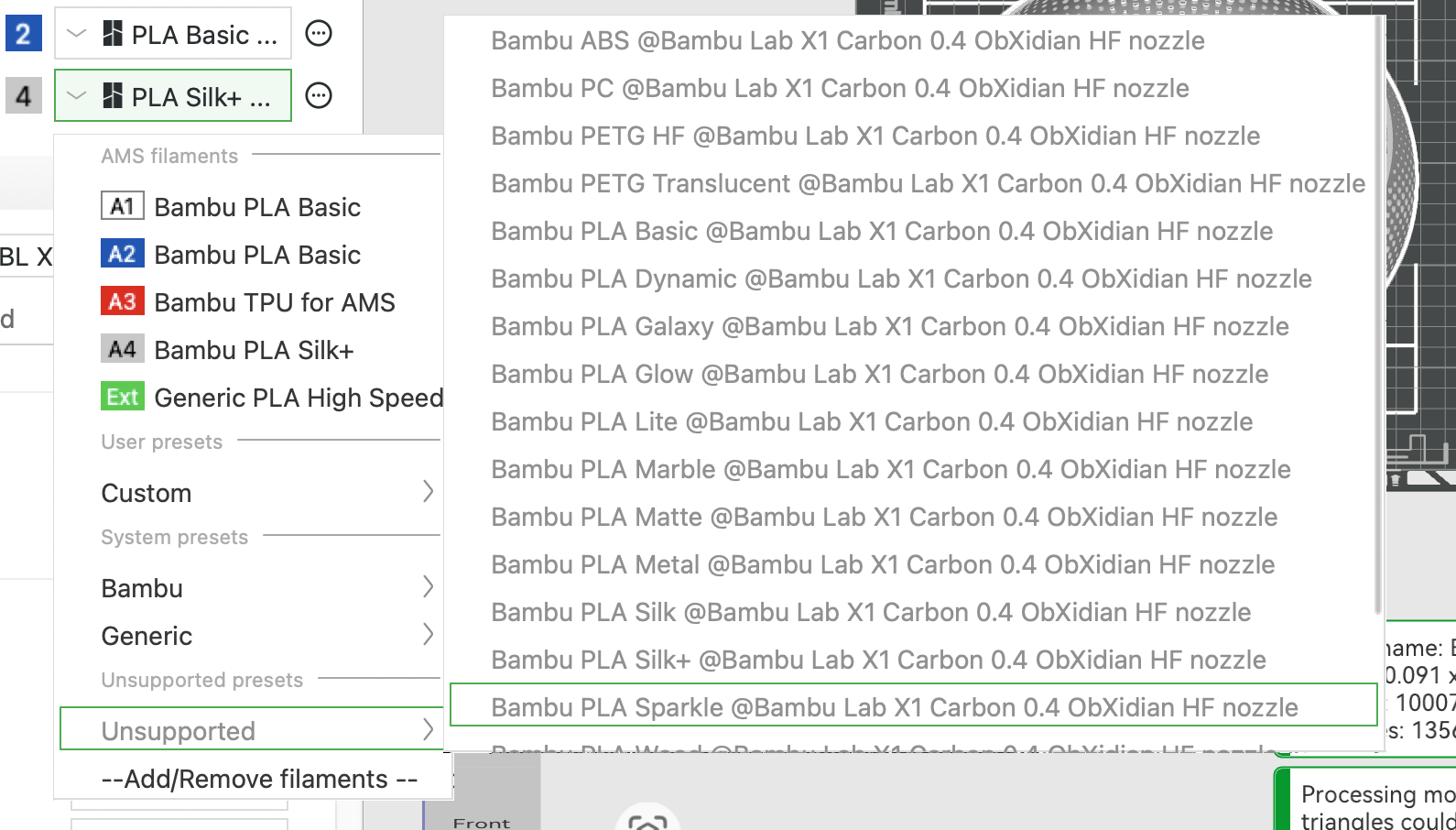how can I use the E3D ObXidian high flow .4 nozzle Config file from Bambu Lab.
The question is can this config file be used or even looked at to see what is in the data for each filliment?
I have just been increasing the "Max Volumetric Speed " to 150% of the starting value. but I am sure I am leaving performance on the table. Would it not be better if we could just select the ObXidian hot end from this Nozzle area in the Studio?
Here is a brief excerpt from the link at E3d for the Bambu Lab High Flow ObXidian HotEnd 0.40 mm: This excerpt demonstrates how to obtain the configuration file for this hot end. Upon installation, you will notice the availability of numerous new presets when selecting a new filament.
However, these presets are currently listed in the “Unsupported” dropdown menu, rendering their use challenging or impossible. I append a screenshot of the way it looks after this E3D excerpt from this link
Bambu Support: High Flow ObXidian – E3D
This is the excerpt from the full E3D support page
Printing Profiles
Bambu Lab now offers official support for E3D Hotends. Users can download and import the official presets right away (Please upgrade Studio to the latest version available on the official website). For our future plan this year, these officially tuned presets will be directly available in Bambu Studio and Bambu Handy—just like the presets for Bambu Lab’s stock nozzles.
For P1S, please download the configs here.
For P1P, please download the configs here.
For X1 Series, please download the configs here.
PATH: Bambu Studio - File - Import - Import Configs https://cdn.shopify.com/s/files/1/0259/1948/8059/files/Frame_112386158.png?v=1750774632