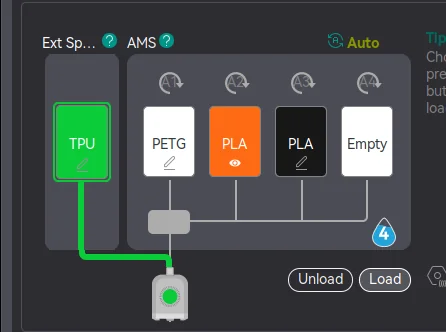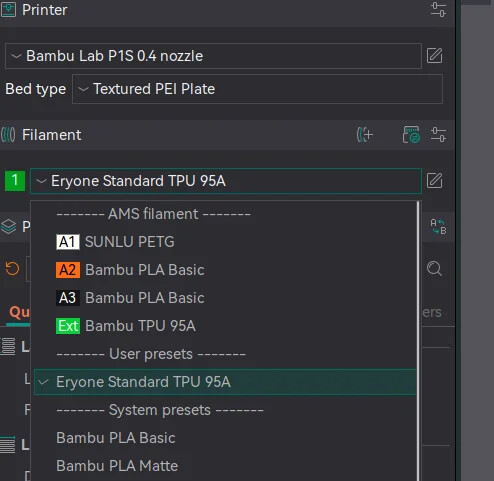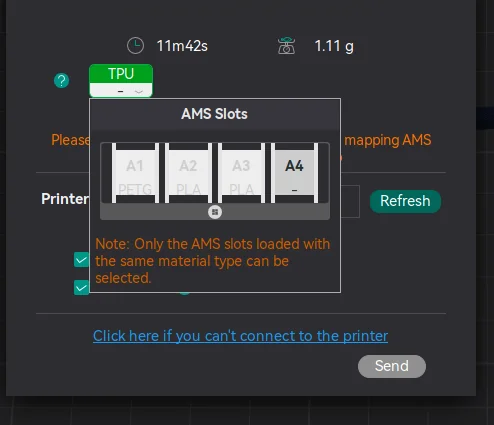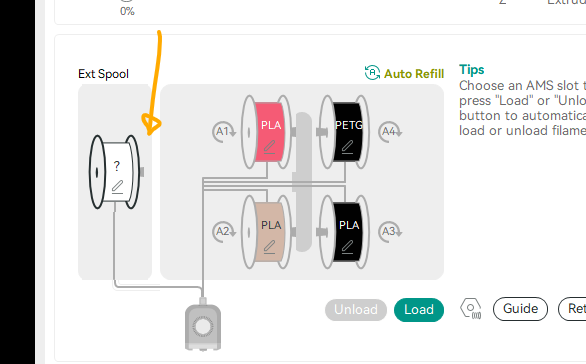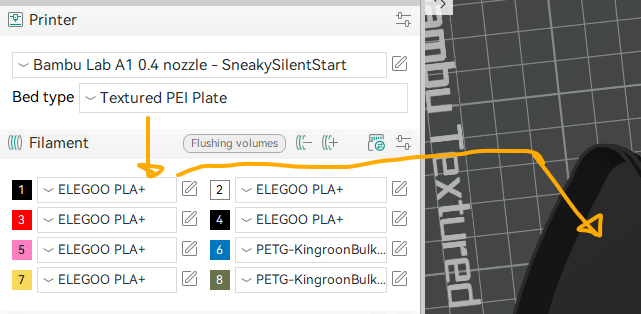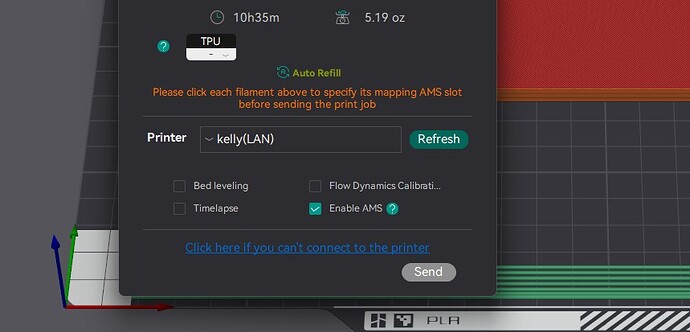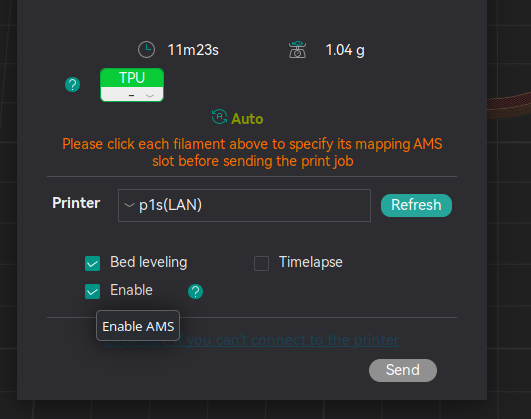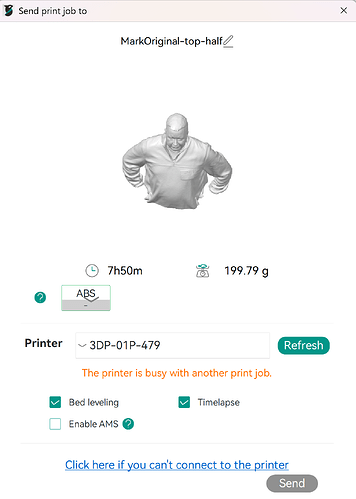I’m trying to figure it out for 20 minutes !! am I an idiot ?? or UI designers??
I want to use TPU from external spool (already fed into extruder)
however on Device/Control panel I can’t choose my profile, only generic TPU or Bambu TPU (the same happens in BambuStudio).
I’ve created my preset - Eryone TPU and I want to use it
but when I try to print, I can’t assign my external TPU for the job !
WTF ?
(BambuStudio allows you to choose ext filament in that last step)
Turn off use ams…??? I think
1 Like
how to turn off use of AMS ? should I disconnect power cable ?? 
I chose ext slot on device/control panel already …
I dont know if it will be the same on your what-looks-like-an-X1, but on my A1 w/ AMS, I leave the external spool as “?” - AKA blanked out, no data
It will accept whatever I send it. I make sure the slicer has the correct filament defined for slicing.
1 Like
when you hit print screen will say enable ams – disable it-- to print from external spool
3 Likes
Was that the right solution ??
ah, nice, so they call the option just ‘Enable’ …
and you have to hover the cursor over the ? to learn that’s it’s about AMS 
uff…so relieved it means it’s not me who is an idiot 
That’s different in my Orca version, maybe a bug
1 Like
When I click “Print Plate”, I get the following dialog. The confusing part is that it shows all options but you can’t pick the external role unless you uncheck the “enable AMS” it works. Using 2.3.0 of Orca