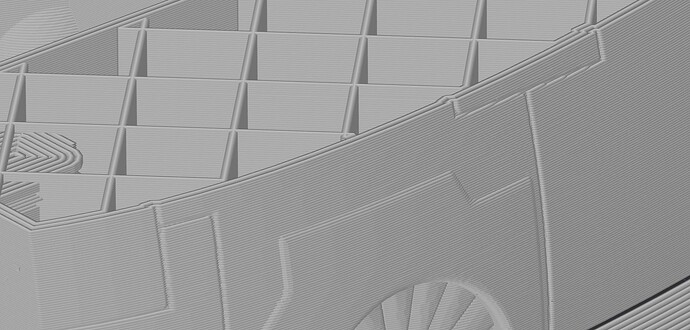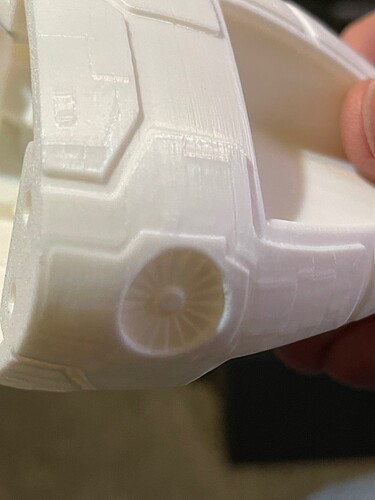I’m fairly new to the X1C and BS, started 3D printing a LONG time ago - but this is one that has me stumped. There are some fine lines in this print (and a couple of others) that appear to be able to be printed in the slicer - and I’ve seen the X1C do even finer lines, but somehow either this model is farked, the slicer is, or the printer is just ignoring the commands to “inset” the lines.
I’m ending up with “bumps” where the inset lines are supposed to be - almost like the lines are inverted. Not sure why…I’ve tried 0.12 layer height with different settings including changing slice gap closing and resolution to 0.015 and 0.005, respectively. Seems like an earlier version of BS (the first one I used a couple of months ago) respected the lines - now it’s just ignoring them altogether.
BS shows where there should be a ‘jog’ inwards in the wall, but the print itself is a ‘bump’, not an inset line. There is some ringing, I’ll grant, during printing, but there isn’t an inset at all. I know the lines are tiny - and I could go to the 0.2 nozzle, but I’ve SEEN the 0.4 nozzle do some incredible detail.
Any help would be appreciated!!!