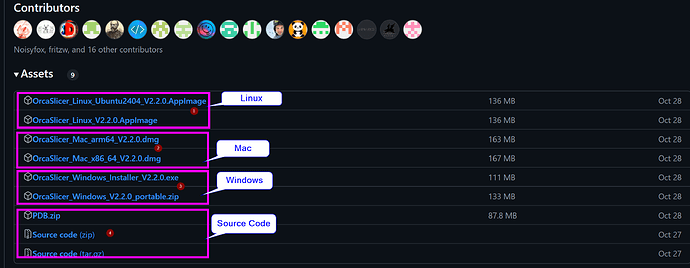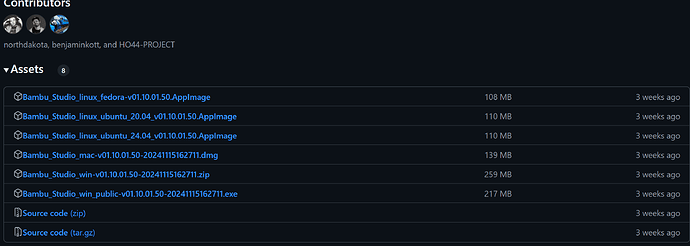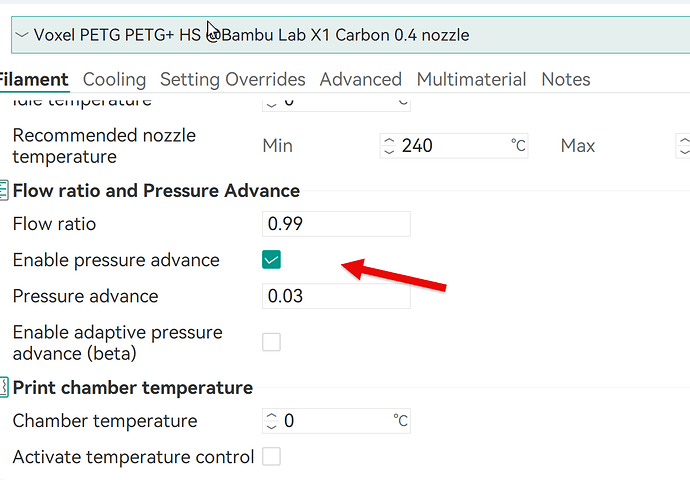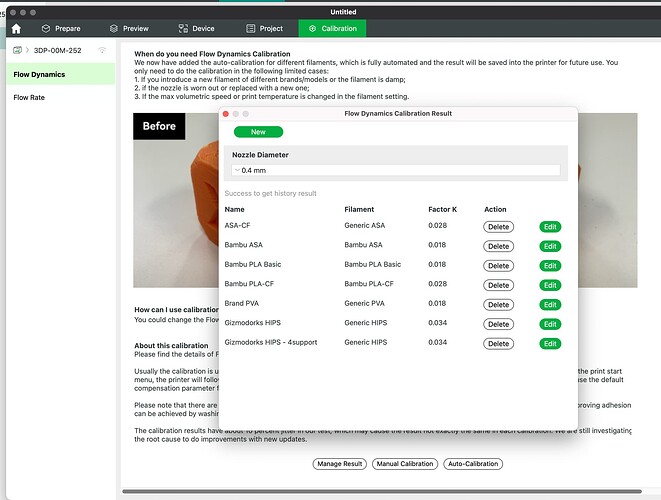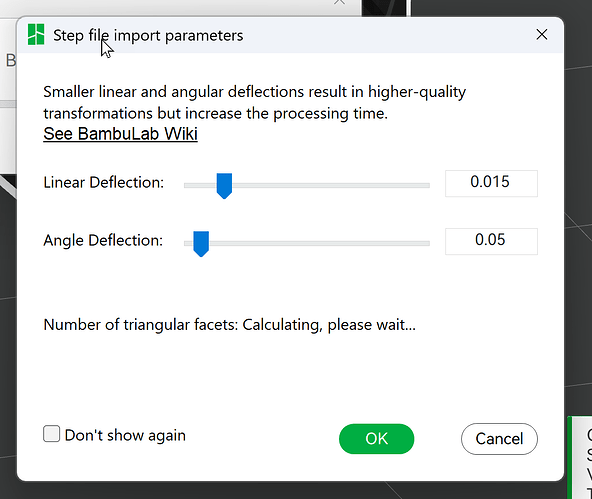That is definitely NOT the case. The code is specifically designed to support Windows, Mac and Linux.
________________________________________________________________
Let’s clear up some confusion and uncover the mystery of what GitHub does and how Orca Slicer is shared with the world—all in plain, non-technical terms!
What’s GitHub?
Think of GitHub as a giant online library where developers from around the world store and share their work. It’s not just for private projects; it’s also home to open-source creations, meaning anyone can contribute or borrow ideas. Microsoft bought GitHub in 2018 because it’s that important in the tech world. Since then, they’ve made it even easier to use by connecting it with their other tools for free. It’s like a supercharged version of cloud storage, but with tools that let people track changes and collaborate seamlessly. I personally use it for my software projects, and honestly, it’s a treasure for anyone who loves to tinker.
Why Do Developers Love It?
For starters, GitHub gives developers street cred. When you contribute to a project, your name and a little avatar get attached to it for all to see. It’s a great way to build a reputation, especially in the tech and academic world. Plus, who doesn’t love a little recognition?
Let’s Talk About Orca Slicer
Orca Slicer is a fantastic example of how GitHub helps distribute software. Take a look at the image below—it shows the different versions of Orca Slicer available for download. Here’s the breakdown:
- Linux: Options for both Ubuntu and AppImage (a more universal format for Linux).
- Mac: Versions for both the newer M1/M2 Macs (ARM) and older Intel-based ones (x86), all neatly packed in Apple’s DMG files.
- Windows: You can grab an installer or a portable version (runs straight from a USB drive—no messy installs).
- Source Code: If you’re feeling adventurous, you can grab the source code and tweak it. Don’t like something? Change it yourself and share your version with the world!
Why Should You Care?
GitHub makes it easy for developers to collaborate and for you to access tools like Orca Slicer in a format that works for your system. It also gives contributors a platform to show off their skills, and who knows? Maybe their tweaks or ideas will end up changing the way we all use software. So next time you use something cool like Orca Slicer, just remember it’s thanks to an amazing community of creators—and a little help from GitHub.
I should also have stated, Github is quite secure if used properly. Although there are bad actors who would try to subvert it to distribute Malware, Microsoft has enhanced the security to make this very difficult to do. The best way to tell is to just make sure that the distributions are signed which is a requirement to use Github for distribution of software.
BTW: Here is the Github link to the Bambu distribution of Bambu Slicer if anyone cares to see what the product looks like from a developer distribution viewpoint.
You’ll notice that their are far fewer contributors since this Github page is supported by a commercial entity and has not invited anyone else to their club. ![]()