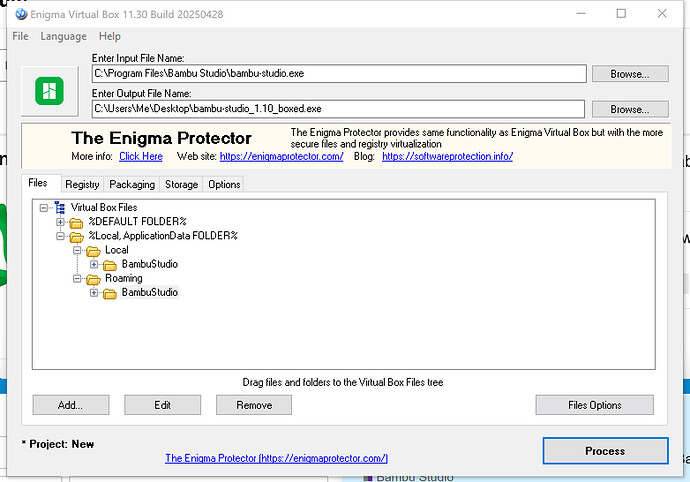Some people don’t like the hassles that can come with an update for Studio, some just like to have a backup they know will work.
For me it was more a proof of concept thing, I wanted to see if Studio would work in a portable version.
Tools you need >
Windows 10 or 11
Enigma Virtual Box - it is free…
Bambu Studio - Doh…
After installing the virtual box you need to add Bambu Studio to it.
As you can see it is a matter of adding the program folder first under “Enter Input File Name:”.
But that is only for the folder location, not the contents.
To add the contents we also have to add the Bambu Studio folder in the Files window below.
Simple click on ADD, select “Add Folder Recursive” and select your Bambu Studio folder.
It should be “C:\Program Files\Bambu Studio”.
This alone only gives you the basic Studio installation but no user related data and not the vital network plugin.
To get it complete add the folders as in the pic above.
In the Files window click on “Virtual Box Files” to highlight it.
Click on the “ADD” button and select New Root Folder".
Select “%Local ApplicationData Folder%”.
Click OK ![]()
Highlight this folder and with a right click select “New Folder”.
Do this twice, first for the Local user data folder than for the roaming one.
Should be>
C:\Users"YOUR USERNAME HERE"\AppData\Local
and
C:\Users"YOUR USERNAME HERE"\AppData\Roaming
Do the same again in the freshly created folders to create a ‘BambuStudio’ folder in each of them - as in the pic above.
Last but not least add the content of the two folders to the virtual box.
Means you right click on the BambuStudio folder under Local and select “Add Folder Recursive” to select the BambuStudio folder in YOUR local user data folder.
Before clicking on "Process’ make sure you selected a meaningful output folder, like right on the Desktop ![]()
Backup anyone ?
Simply select the same three folder as above and pack them with Winrar or such - just make sure to store the complete path and not just the relative one.
This way you can just unpack the entire archive to your C drive to restore a previous Studio version in full and with all your settings.
What’s the benefit here?
You can just have Studio on a USB stick …
The real benefit though is being able to just make the current version portable and the try the new version without fears.
If it works you copy over your profiles and such, check again that these work as well and make it portable as well.
If in doubt you can then just start whatever Studio version you like.
Only worry would be whether or not the firmware on the printer likes to play with newer Studio versions.
Downsides?
Many…
I use Lan only mode, so can’t say how things work in the default mode with the new auth system.
Still working on pre-auth standards here.
The homepage won’t work - might be I missed something but I guess it is because I did not include Edge, without Edge Studio won’t be able to show the homepage.
As I don’t use Edge anyway I leave it up to you to work out with folder(s) need to be included.
Access code…
So far the printer did not update it but I don’t know if file changes of that kind will be honoured in the virtual box.
At least setting changes and such are changed in the box file as well.
Probably means once you entered the new access code it will be included as well.
Without Edge and some custom profiles it is a file of around 800mb - but it works as such just fine.