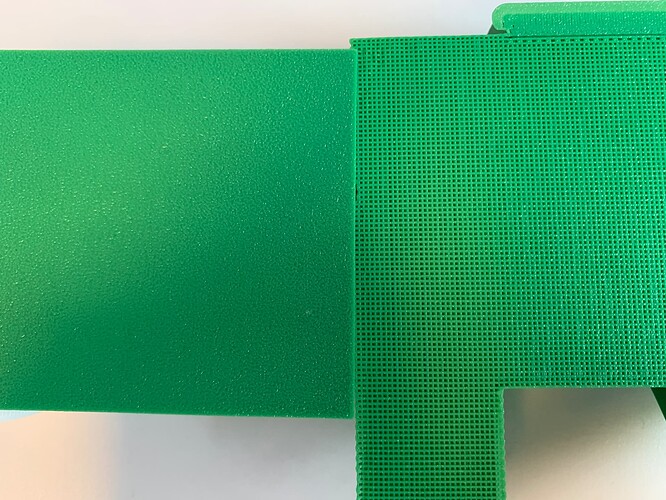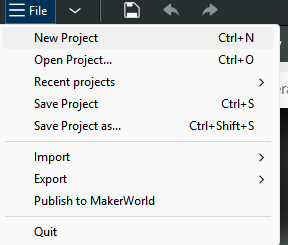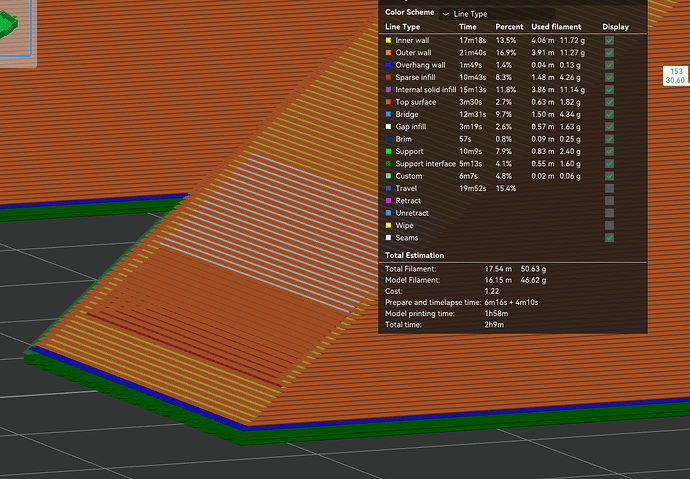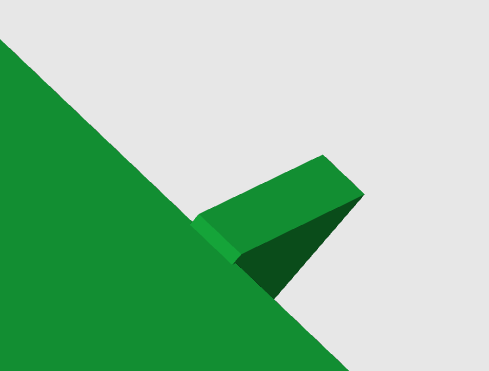Hi. Just making very 1st prints with Bambulab A1 (with AMS) printer. Completely new to 3d printing. Having issues with the 1st layer print on large area plat prints. The 1st couple of prints were lovely and smooth. Now when printing the 1st layer looks like a mesh. I’ve posted both side by side in a photo. I haven’t changed any settings on the printer (yet). I have cleaned the bed with hot soapy water and then gave it a wipe with isopropyl alcohol - just to make sure there was absolutely no greasy fingerprints left over rom removing past prints. I am using Overture PLA for all prints.
The only other thing we have done is 1 print using TPU as well.
It looks like the part on the right still has support on it. It looks like only the top section is actually contacting the bed. Are you able to upload the .3mf file you hare having issues with?
1 Like
Thanks for replying. Yes the image on the right does have some supports and on the left there were none. I’m using Bambu Studio on MacOS to print. How do I find the .3ml file?
Save project as
Looks like it is a slicing issue not a printer issue. Is this your file or something you downloaded?
It is my own file created in TinkerCad.
Here is the .3mf file generated in Bambu Studio
Swanky Kasi-Blad-5.3mf (48.1 KB)
Just what I thought. The model is not flat against the build plate. It is building the model on supports. Looking at the color coding in the preview tab will help you.
It is because you have these tabs on there that are not letting it sit flat.
Either change the print orientation or get rid of the tabs
2 Likes
Ah - thank you @ CincinnatiDesigns so much for doing the analysis and explaining how I can do the analysis myself.
I’m glad I didn’t start tinkering with various setting to try and resolve.