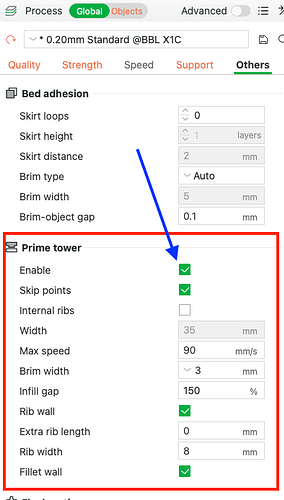3D printing is fun and pretty easy to figure out so far. First item I printed from the SD card items and an extra little box was printed that I was wondering about. Second SD item printed with no extra item. Just tried a figurine from makers world and when sliced there is another item showing on the plate. Is this just a place for the nozzle to put filament when moving to another color or is this for something else. It doesn’t look like a stand and the figurine already has one. Is this extra item called something? Searches didn’t help out.
This is normal; it is the prime tower.
It is used to make sure the swapping filaments are clean and primed (under pressure) to make your model the best it can be.
You must have at least two colours to see this.
It is optional, and time and experience will give you a better understanding if you can turn it off or change its size.
- The red box is the main settings.
- The blue arrow is the toggle to turn it off
If your model only changes per layer (red layer one, blue layer two) you can turn it off.
If your model changes colours within the layer (two or more colours appear on the same layer) you should leave it enabled until your experience teaches you if you can turn it off.
You can drag and move the prime tower to get it out of the way of your model.
For the P & X series, placing it towards the back left can make things easier and faster, as the head doesn’t move over the model to change filaments.
For other people, the A series, the middle left, achieves the same goal.
(post deleted by author)
Thank you so much. That explains it well. My searches were futile without knowing the term “prime tower.”