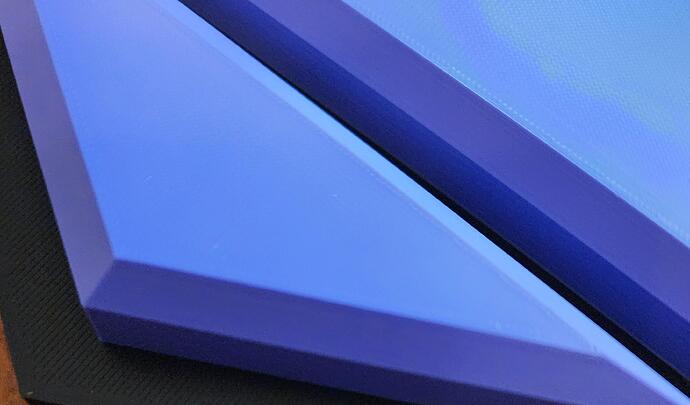Hi all,
I need help with my X1C, and a recent problem that I’m just not sure how to solve.
I’m relatively new to printing and am a couple months in. The X1C is my first printer, and I was attracted to it mostly because I was told how easy it was out of the box, and the high-quality of prints with default settings.
This was all true until this past Thursday, when I experienced my first extruder clog. Something caused the spool in my AMS to stop turning, which prevented the filament from feeding. For some reason my printer didn’t detect this, and the end result was a completed print where the final few layers looked like a slowly fading mess of thinner and thinner layers that felt like a verticle layered spider web.
From that point, I wasn’t able to print anything, and had to resort to the “easy” method of unclogging the extruder by sticking the pin into the extruder a few times to unclog it. After a few attempts this worked, and the filament started flowing again.
Unfortunately, from that point things took a negative turn.
What were previously very sharp and precise edges on my print were now coming out as lumpy, bubbly, and protruding. This all happened without me changing any settings in the Bambu Studio slicer from the old settings to the new. The only difference was the clog happening.
The other thing I noticed is that the top layer just isn’t as smooth as it was before the clog. I never used the ironing feature, so although I’ve come across posts saying that’s an option, it doesn’t make sense to use it to fix this problem if it wasn’t a factor prior to the clogging.
I’m printing in Black and Purple, both Bambu Lab Basic PLA brand, and I am using a 0.4mm nozzle, with the only custom settings that I’ve applied being the layer heights at 0.1mm, and prime tower width at 10mm ().
This is amazingly frustrating, as the printer was working fantastically fresh out of the box for over a month (with a few failures, sure, but nothing like this). I’ve tried an Auto calibrating the Flow Dynamics and I am now running a Flow Rate calibration as well, but otherwise I’m stumped.
I’ve gone as far as ordering a new 0.4mm extruder from Bambu today, just in case something has happened to the one I have now.
Would appreciate any insights that anyone might have on this.
Thanks!
Original Good Quality:
New Bad Quality: