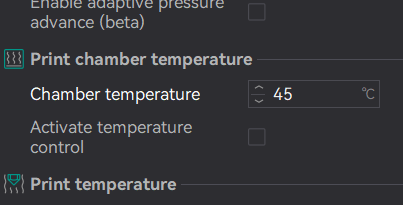Specifying chamber temperature with heat soak can be implemented on the X1C with OrcaSlicer, using G-code for X1C chamber heating and heat soak by Kehali Woldemichael
This is not an option for P1 series printers as they lack a chamber temperature sensor.
Code added to Machine Start G-code is not overwritten by printer preset updates because it is saved with a different name than the defaults.
With OrcaSlicer, I use the startup code in the link to set a minimum chamber temperature of 28°C for all prints (my shop is sometimes quite cool, 11°C), and also to specify a heat soak period for individual filament profiles that require a chamber hotter than 30°C. The trigger temps are easily changed in the code, any heat soak should also stabilize the bed temp.
The Studio filament preset editor has a temperature chamber setting for X1E, but unnecessarily hides it for the X1C. OrcaSlicer does not.
The code works very well - I do not need to remember to manually preheat the chamber and do not need to wait for the temperature target to be reached before starting a print.
I don’t see any sign that “happy customers” are a Bambu priority.