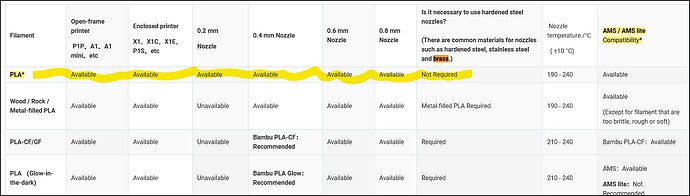Hello everyone,
I’ve installed a Brass Nozzle on my P1S and I’m encountering a setting conflict leading to a warning.
- P1S Menu: The printer menu only allows selecting Hardened Steel or Stainless Steel (no Brass option).
- Bambu Studio: I manually select Brass under Accessories.
Despite selecting Brass in the slicer, I get this warning when attempting to print (I use PLA/PETG):
The nozzle hardness required by the filament is higher than the default nozzle hardness of the printer. Please replace the hardened nozzle or filament, otherwise, the nozzle will be worn down or damaged.
My Question:
Since I’m using non-abrasive filament:
- Can I safely ignore this warning and proceed?
- Is there a setting I missed to properly suppress this warning when using a Brass nozzle on the P1S?
Thanks for any help!