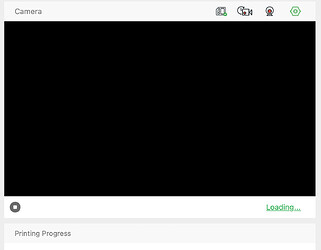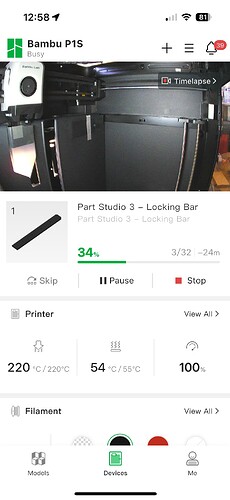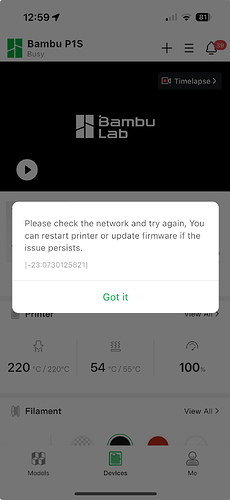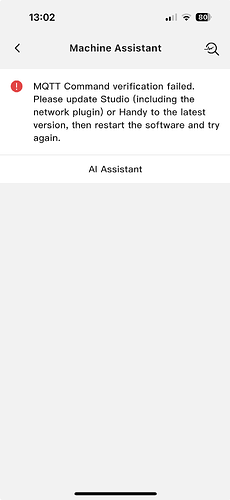Hi everyone, my camera connection is very spotty, every 3-5 prints I am not able to view the live camera image either through the handy app or Bambu studio. I get either a network connection error (0730073453) or the player loads but shows a black screen.
Restarting the printer solves it, but is there something else that is wrong considering the frequency of dropped connections? Or is this normal?
Same for me. Sometimes it works, sometimes it doesn’t.
On Bambu Studio/Mac it usually gets stuck at “Loading”:
On Handy/iPhone it just goes to a black screen when clicking tapping the Play button, or worse it shows a stale image. Sometimes it gives me an Please check the network error.
Printing Progress shows without issues.
Stale image:
Network error:
Yet clearly the network is working well enough to show the progress of the print.
I’ll try restarting the printer after the print, but that seems to require powering the printer off and on again (there isn’t any soft reboot is there?) which is not something I want to be doing regularly.
Also sometimes get this:
But there is no new version of Handy to update to.
I just posted the following on another thread but perhaps will give some ideas because I had been having spotty camera connection issues for last couple of weeks.
Yesterday I had what sounds like a similar problem. Sometime overnight my area had a significant local ISP (Spectrum) outage that lasted a couple of hours. This was like between 3am - 4am so found it when I woke up.
I ended up having to log out of printer, delete the BBL device on my phone and reconfigure all that. I had been having issues with the P1S camera not launching from Studio so about a week before I put an upgraded PCI-e Wi-fi and Bluetooth board in my PC and had to reconfigure that again.
I have a Netgear managed switch and it was also acting flaky with only half the lines chattering.
So cycled power on that too.
So not entirely sure if it was re-pairing the printer and Handy, getting the switch running correctly or what. But it is all back running.
Sure wish printer was ethernet capable.
same, it is a known defect in this firmware, should be fixed soon hopefully, also, that error is another known defect
Having the same problem. I’ve had my P1S for about 8 months and it’s been happening since the beginning. I’m also running an A1 mini and A1. It’s happened on the A1 only once and never on the mini, but the P1S camera goes black every 3 to 4 prints and the only thing that brings it back is powering down the printer, and sometimes that doesn’t work. Very frustrating as I really rely on the camera. Would love a real fix.
Same here, i had the use of the camera last update, then just a black screen. Bragged at work that I can watch the prints in real time. Now when some one asks i have to tell them that the camera has stoped working.
A couple of the guys were talking about buying one have now started to second guess that idea.
I have the same problem. Hoping for a fix soon.
Have you tried viewing in both Handy and Studio with same results?
Have you looked at an older stored video on the sd-card to see if the camera is working?
There are to things going onwhen you watch live video in Studio. Camera taking a picture and then the printer sending image via wifi