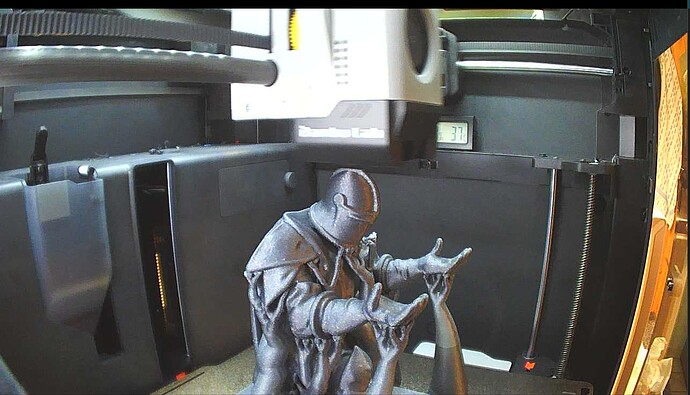Hello all.
Is the camera viewing angle configurable?
In the passed (near to) 1000 printing hours I used the camera just for live monitoring and was not interested in videos taken. Therefore, I may have missed some discussion about this:
The camera looks into the room through the printers door.
When I print PLA (most often), the door is partly open which gives a more clear view.
Some of the videos show more, than I am willing to show. Sharing those videos uncropped is impossible. An other place for the printer is not available.
OK, I know how to crop those videos with ffmpeg. On the other hand, most on this printer is so fool proof, that I fear to forget about this issue some day and share a video, that presents a fat old man in his underwear (or worse).
Any suggestions?
Thank you.
1 Like
The short answer is no, it’s not configurable. Just to make sure we’re talking about the same thing, this view?
1 Like
Hello.
Yes, that is, what I am talking am about. And NO.
Your screenshot does not show anything offending, as
- it is taken in an early state of the print and
- your room is not enlightened
My printer stands in my kitchen.
In this screenshot, you can see: The kitchen door to the hallway is fiully open an yet not visible. You see a door in my hallway to another room, which is about 4-5 meters away. You see the wooden door with glass windows in it.
Some hours later:
You see the same print nearly finished. You see the slightly opened printer door and the room in full light. The view is about 2 meters hight and about 80 centimeters width in 4-5 meters distance. The kitchen door is partly open. You see my kitchen towel hanging on the inside.
Whatever anyone wants to say about video quality - it is good enough to capture great stories in this area.

I’m sure there is a little black “hood” print out there for the camera to screen this area. A piece of black electrical tape would also work or a black piece of appropriately sized paper taped to the visible edge of the door.
Could you maybe reposition the printer?
1 Like
I see what you mean about the print bed in my picture being towards the top… but my room is well lit and the door is open also. So then I was trying to figure out why you can’t see the room in mine. I THINK it’s because I have super bright LEDs around the top of the print chamber so maybe they are lowering the automatic ISO of camera? Anyway, my next idea was I was going to make a custom camera cover for you, but I searched Makerworld and like most good ideas someone has beat me to it 
How’s this?
Edit I just realized Jon already mentioned this… not only was I a day late on the idea to make this, but I was a day late with the idea to look on Makerworld for one lol.
3 Likes
Huh! Thank you for seaching for me. 
Why did I not not think about a solution like this?
I am sure, this will solve my problem. Thanks again.
Btw. I as well use an additional LED strip (powered by the internal USB) that sits above the roof glass underneath the rised AMS. Yes, it is not as bright, as I wish. On the other hand: Old eyes (and so are mine) tend to need much more light than younger ones. This means, my rooms are enlighted very bright as well. May be this makes the difference.
Nevertheless, thanks for your help.
Happy printing.
Frytz
1 Like