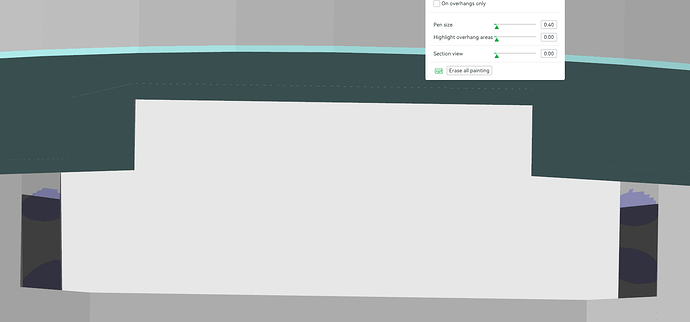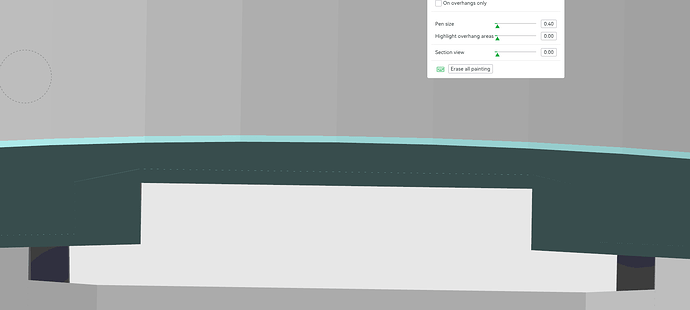I’m trying to print an object with a significant overhang, which definitely needs support. The problem is, Bambu Studio doesn’t seem to handle these prints well. I can only paint supports when the entire object is selected, and there’s no X-ray view to help me see inside.
Because of that, I can only see the edges where I want to paint support.
Here’s the closest view I can get:
You can see the C-shape on both sides—it extends a bit further than shown. At the top of the screenshot, part of the model blocks the view. If I move it, this is what I get:
It’s kind of strange that Bambu Studio doesn’t account for this. Maybe there’s an option hidden among the countless settings I haven’t seen, but I couldn’t find anything in the wiki.