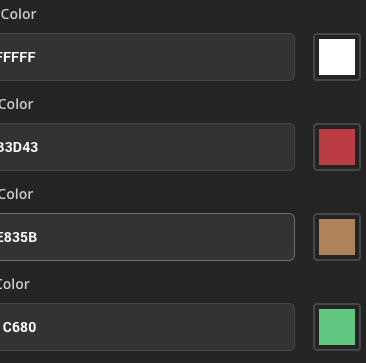If you export a model with multiple colours, they map to filaments in the 3MF export.
Unfortunately, the resulting exported 3MF doesn’t maintain the colours (match as filaments) order each time the same code is used.
Example:
- Four colours in the settings list in order: white, red, beige & green
- Set values
- Export
- Open 3MF colours are: white, red, beige & green
- Change values
- Export again with a different filename
- Open 3MF colours are: green, red, white & beige
The order of the filaments appears random; it certainly does not adhere to the order provided in the code.
In the code, they are shown as in the image above. This order does not change between exports; no code is edited between exports, and the only changes made are to values used to generate the second variant of the model.