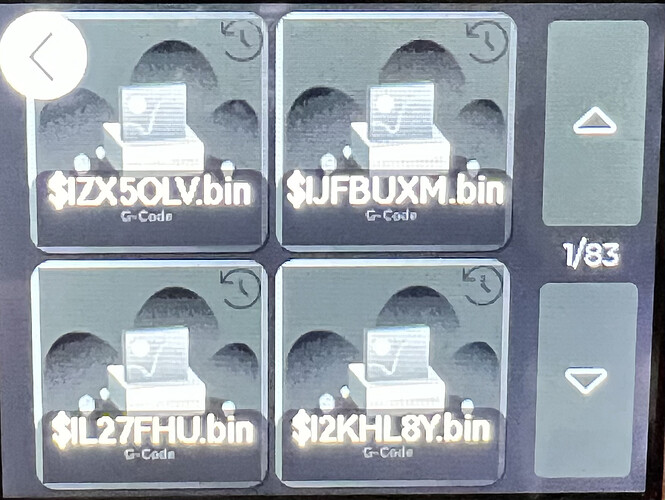Good evening everyone. I would like to point out that the A1 printer is located in the underground box not covered by wifi, so I use the micro SD to print the models. I took several models from Makerworld and then passed them on Bambu studio and saved them on the PC and in the microSD. After accessing the A1 I went to make a print but on the display I didn’t see the previews but a list as per the attached photo (sorry if it’s low quality). From my PC I reformatted the card by reinserting all the (empty) folders and copying only the files with the gcode.3mf extension but the result is still the same. I even redid the bamboo studio slicing of all the models to be printed and then copied them onto the microSD in the appropriate folder but the result is always the same. However, if I click on a preview, no information appears (time, grams, etc.) nor can I print.
Some idea ? Thank you
1 Like
Hi,
which filesystem do you use on your SD card? The files names with a $ look strange for me. Do you see your files if you list the directory of the card on your PC?
The SD card is the one that arrived with the printer and I only exported the files to it via Bambu Studio. If I open the folder I regularly see files with the name and extension .gcode.3mf
You said you formatted it on the PC…
The PC does things different than the printer…
Apart from that Windows still won’t handle SD cards properly when it comes to formatting them.
I prefer to use the proper tools from SDCARD.ORG - the one making the SD card standards for a reason…
The printer need certain files on the card and the right folders in the right place.
If you don’t mind me asking: Where did you get the required files and folders from after you formatted the card?
.bin files are usually firmware related.
And if you select print from the control panel you should get into the folder where the models are stored, g-code or mf.
Just a guess but I think your SD card is not the way it should be…
I downloaded the software you recommended, installed it and launched it with administrator rights… it doesn’t see any of the 8 tabs (which I regularly use on phones, drones, action cameras)
Was referring to the formatting problem in Windows …
SD format tool
So what tool did you use and for what purpose?
Let me try again:
You said you used the files from the card but you also say you formatted the card on the computer.
So what files ended up on the card, what folders - AFTER the formatting in order to make it work in the printer?
The proper formatting only ensures the card is formatted properly and based on the chip data not Windows defaults.
So I ASSUME you copied all files and folders from the card prior to formatting it.
Bambu Wiki Maybe this link helps ?
Try to format the card in the printer…
Then check on the computer if folders were created as well - after using the EJECT option from the menu, never pull a card while it is active…
No folders created I guess mean files go directly into the root folder no sub directory.
Don’t have an A1, so can’t check.
To Horus_Eye , Did you ever find answer to your problem ? I have a A1 Printer and it will not show all print previews on print screen ?