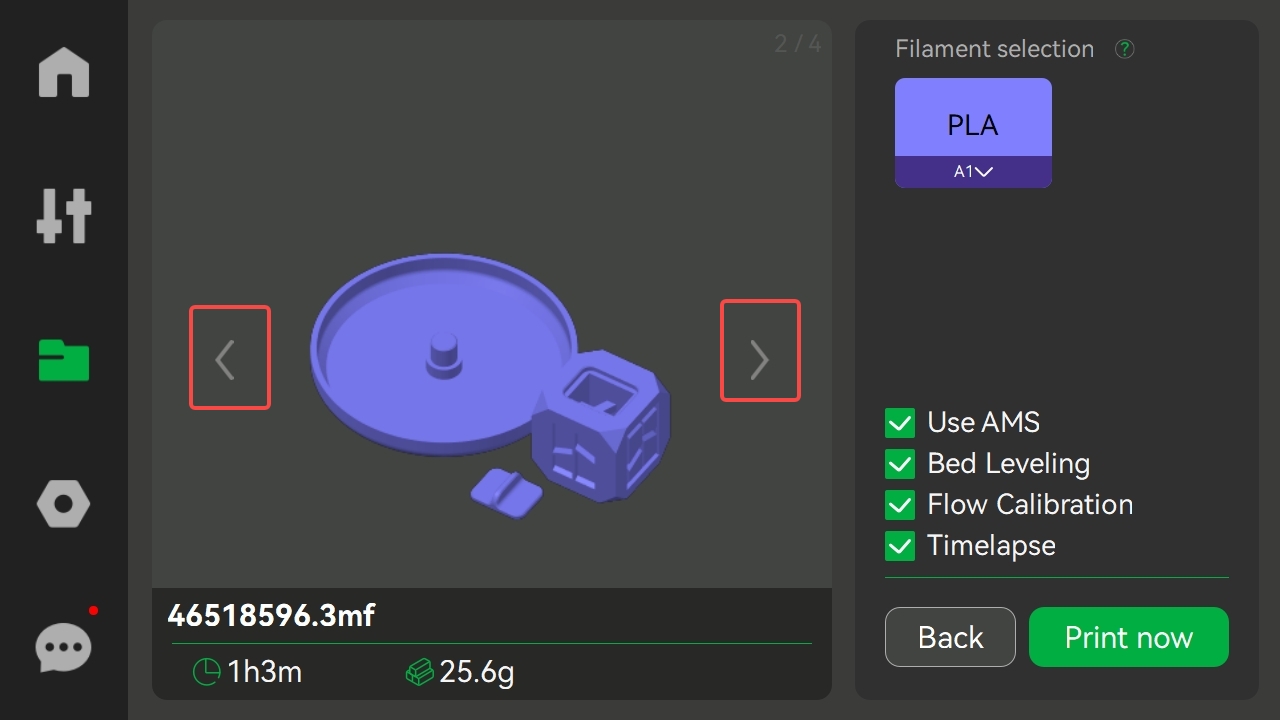I want a basic print queue.
what I mean is a list of prints to be printed. Ideally I want to reorder them. to account for the time done and need to be changed. I assume it would need to be sliced to g-code. one plate at a time.
I want to have a list of files to print. that will be sent once the parts are removed and Next is selected.
There are lots of complications that are added that make it not done. this is a list of some of the obvious issues that might be nice but is NOT what I am requesting.
- supporting 3mf files: This is much more complicated than it sounds. 3mf is just a zip of lots of files with some conventions added.
- multiple plates in the same file.
- adding notes the the queue item. maybe to take some notes what filament and plate. maybe automatic maybe manual.
- AMS what is loaded in what slot. What happens when the wrong filament is loaded? I want it to have the option to just print with the slot number. But is might auto change to what it thinks is correct.
- multiple printers.
- different printer types.
- print errors or delays.
- auto eject
- thumbnails
- multiple sources (different computers).
There are lots of examples of other company’s that do this. I have used several, but none that support Bambu. The ones that I have seen for the Bambu are subscriptions. Some are not what I would call a QUEUE. But they do.
What I am thinking of by “queue” is like a 2d print queue. A list of files to be sent to the printer. Sometimes you need to empty the que. With a 2d printer that print time is in seconds, is different than 3d printers that print times are in hours or days. That makes it more important to have a Queue.
I found a way to do the Basic Queue.
I still want to add a few ways to “sort the queue”. and simplify the start next.
how I found to do it is:
-
send each plate one at a time. “send all” only sends the current plate.
-
select from SD card the next one to print.
each time you restart BS it does not save the last setting “send”, it defaults to Print.
I want some way to indicate something has been printed. Ideally there is an option for sucsessful print when done. not just a reprint (implying failed print)
What I want is to print, IF it is available it starts, IF it is busy it has the option to add it to the queue. Always using the same process.
What I mean by “same process” is I send to the printer. If the printer is available it prints. If not it is added to the print queue. When done it has a done button. If something is waiting it starts. If not it is in a waiting mode. It assumes the build plate is installed and print is removed.
I want to be able to train a non-technical person to start the next print. They don’t need to know what has been printed to start the next.
Send all does not send to the printer all the plates. And if it does how to I maniulate the queue. am I missing something?
Here is the wiki for printing multiple plates.
On the X series you use the side arrows to select the plate to print.
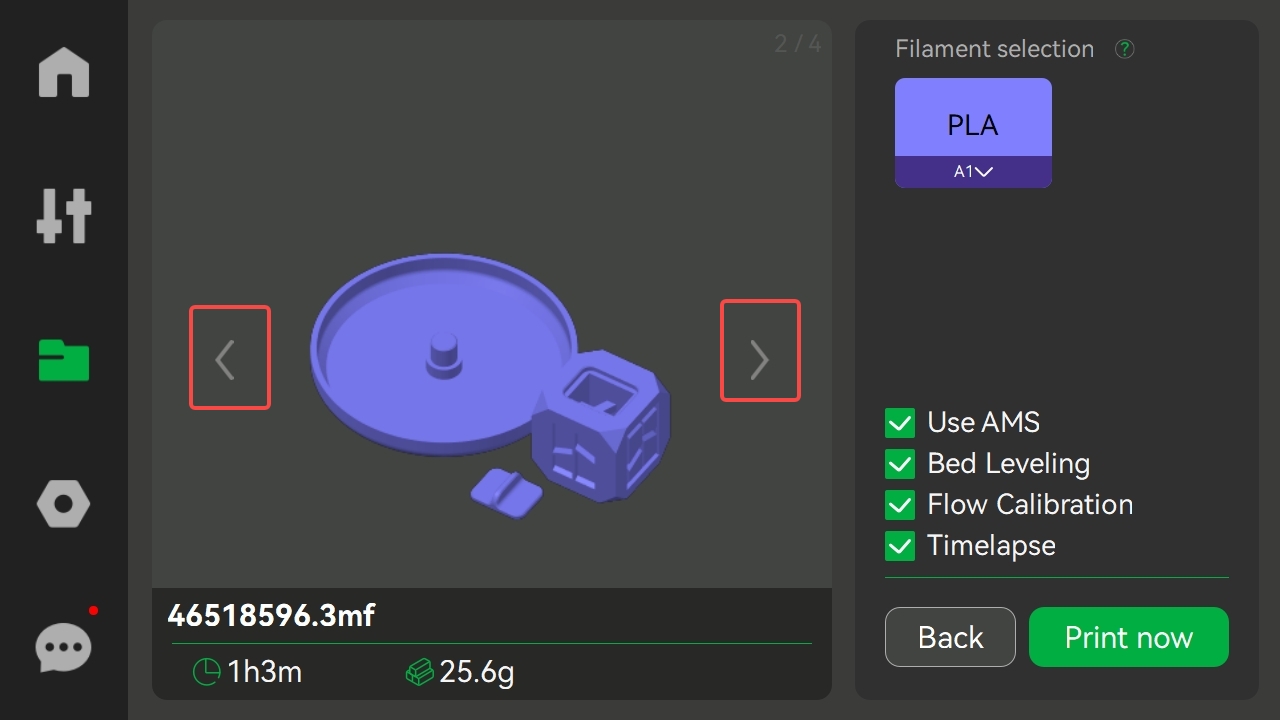
I multiple plate was added to the P series recently in firmware 1.08
It sends ALL the plates to the printer. BUT …
I don’t know why it is not going onto the next plate in the file.
For me it only prints the one plate.
From the Wicky, it looks like it should go onto the other plates. Even if it did, I don’t see how to remove a plate from printing.
One way to do this is right click on all the Objects you don’t want to print and make it NOT printable. But that only applies to before it is sent.
IF it does what the wicky show, it is helpful. But how can I reorder, remove one plate, or replace.
It is a step in the right direction.
Is there any way to add a different 3mf? I want to be able to send a second print, before the first is done.
I use 3d printing as a tool in product development. And often want to change some in process.
yes with the send all option you can set the other plates to be printed.
I would not call that a queue. What is next to print? Similar to most any 2d printer. If you print while the printer is busy it goes into the list to be printed. Maybe the 3d printer has the extra step of “is the bed ready”.