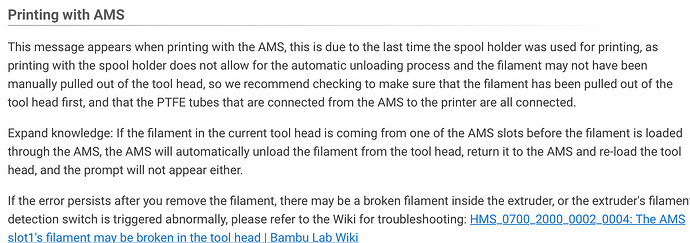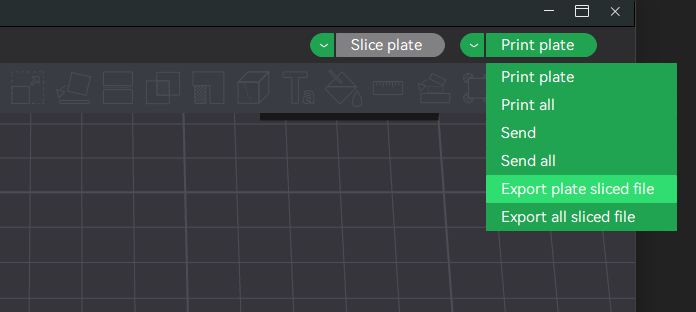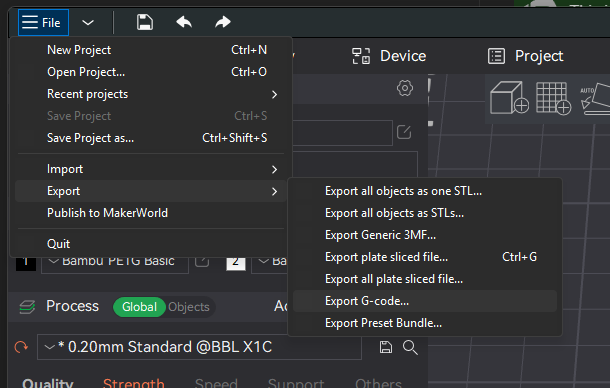Hey,
We have a Bambu P1s Combo in our office.
We don’t yet have a shared computer/user for that, so I’m trying to use it with the SD card.
I’m trying to print a .gcode file with the external spool but always encountering an error.
Setup:
- The printer is powered and connected to the network
- AMS is powered and connected to the printer
- AMS PTFE tube is disconnected, and an external spool is loaded
(I’ve also tried to disconnect the AMS) - I don’t have access to the printers’ user (app/studio…)
- Printing with the logged-in app/studio works regularly even with the external spool
My steps:
- Slice the object with Bambu studio and my filament profile (ABS)
((The filaments/slicer aren’t connected or synced to the printer)) - Generated the .gcode file
- Put the file on the SD card
- Load the external filament (extruding is working, tested)
- Select the .gcode file to print
- The printer starts the calibration, then stops with error:
HMS_07FF-2000-0002-0004: Please pull out the filament on the spool holder from the extruder. | Bambu Lab Wiki
Thanks for any help! ![]()