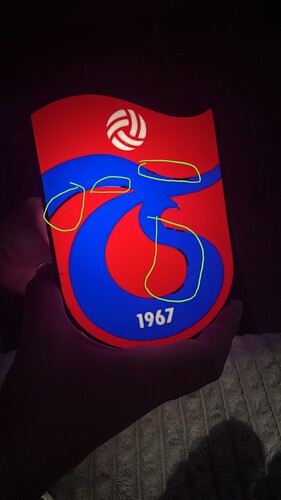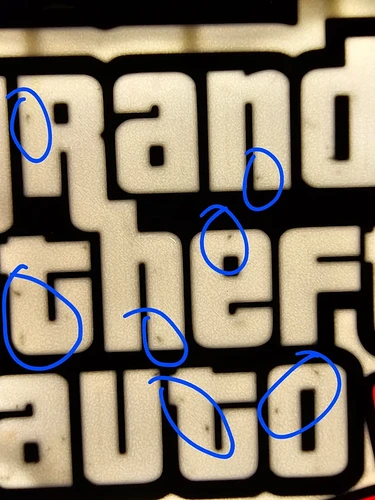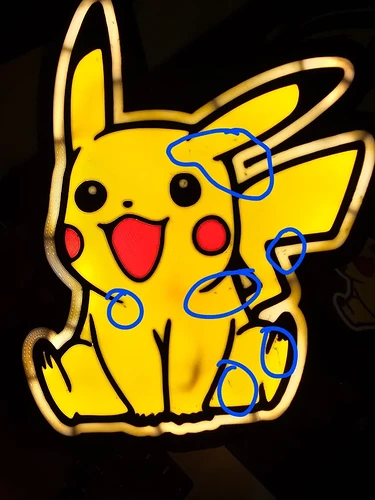Hello everyone. This is my first topic.
I have x1c and a1 combo printers. In my lightbox prints, I see black spots among the other colors, and when I shine the light on them, I clearly see gaps.
I don’t think there’s a problem with my filaments because there’s no problem with my other prints. I just couldn’t figure out the lightbox. I’d like to hear from those with experience on this issue. What should I do? What settings would solve this problem? I have uploaded photos showing the problem. I’d appreciate your help.
Your first picture looks like a slicer problem (present in your preview panel) but the second two look like your black is oozing during a print, and those ooze boogers are getting embedded in the print. What vendor/material type is it? Has it been thoroughly dried and calibrated?
1 Like
When I checked the first image in the slicer, there was no problem. I still don’t understand.
There is no special calibration setting, the print was made with the slicer’s own settings. The filament I used is pla. As I said, there is no problem with my other prints except lightbox.
Re: calibration not being performed, the following is still useful to know to continue to try to help:
What vendor/material type is it? Has it been thoroughly dried and calibrated?
Re: first image, slice it, use the preview tab, and use the sliders on the right and bottom to scroll thru the exact motions the machine is about to be commanded to do. Scroll to whatever layer is putting down those black lines, and take a screenshot.