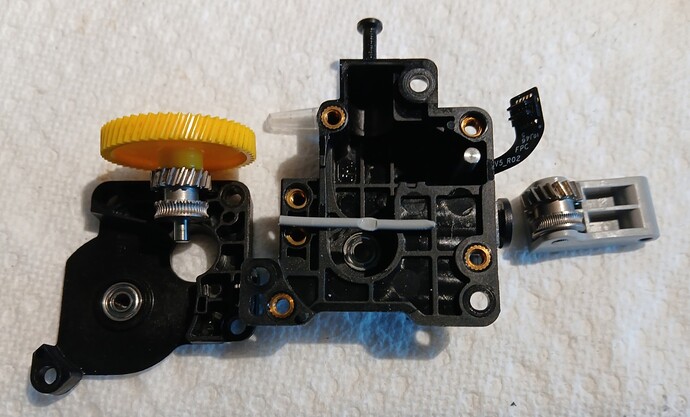Over the last month or so, my one-year-old P1S has stopped mid-print three times (generally about halfway through), parked the printhead and retracted the filament. A few seconds later it reloads the filament, wipes the nozzle and gets right back to printing. Not hits, no runs, no errors. It just takes a mini break and then picks up where it left off. It did it just now at 62% of the way through the job. Looking at the print, it shows no sign that it ever stopped and restarted. Has anyone else experienced this? I am still on FW version 1.06, mostly because I have a BTT Panda Touch that I use and love. If I knew that I could update to 1.08 and then go back to 1.07 I might consider that, in case this is a firmware thing. What say you BLC Forum?
Was it different rolls of filament each time or always the same roll? Also were they refills? The reason I ask is I’ve seen it happen too and it’s normally with a roll of filament that’s either a refill or one that was on a cardboard spool and I moved it over to a Bambu reusable spool. The common denominator was always that the filament gets stuck in either the left or right side between the spool and the unused filament.
Basically while it’s printing it gets to a point where the filament is bound just enough that the motor thinks it’s stuck, it pauses and rewinds back on the spool. But then on the second try the filament comes loose and it goes back to printing.
It could be that your SD Card is getting flakey. My P1S would stop in the middle of a print but not restart. If I cycled power and started over it would print fine. I noticed it was taking longer for the user screen to come up after powering up. Based on other posts I saw about SD cards going bad, I bought a new one and have not had any issues since. Make sure you get a high quality SD Card for cameras.
That started recently as well (just in the last few days), and I’ve had the same response on Reddit about replacing the SD card (I still have the original one installed), so I think I’ll get one on order.
By the time I get over to the printer, it’s already started rewinding. I do have the AMS saver installed, so I really haven’t had any jambs since. I will have to pay more attention the next time it happens and record the circumstances of the event. And replace the SD card while I’m at it.
Replacing the SD card is a good idea too. When they start to go bad they can cause all sorts of weirdness.
I had it like that a few times just like that (no error, nothing) before finally spitted out AMS assist motor overload error and stopped the print.
Turn out the filament I used has rough texture which created quite friction. Yes, I realized that when I tried to manually push the filament through the lengthy PTFE tube, about 80cm from AMS to the AMS buffer.
I had it one time, the filament spool entangled slightly, which this ‘reload process’ did solved the entanglement and continued print itself without raising warning or error.
That seems to be the running theme. I had so much trouble with BBL refills in the beginning that I almost stopped buying them. I followed all the instructions, including massaging the filament into the sides of the spool. That issue has gone away for the most part since I installed the AMS snag clipper (AMS Saver Snag Cutter V2.0 by Hexavalent MakerWorld: Download Free 3D Models) on all four slots (it cuts the filament if it detects a snag). If I can get to the printer quick enough the next time it happens (I’ll have a few seconds while the printhead homes) I hope to see just what is going on. I’ll get an SD card on order in the meantime.
Any suggestions/recommendations as to brand and size?
Hate to break it to you, but ESP32 can only read/write SD card about 3MB/s at best. High speed SD card on P1S is very much similar to installing SSD to a Pentium II pc.
What you need is high endurance SD card.
I have the same problem. I came here to read more on this problem and locate a solution.
It happened to me again today. Different slot this time (slot 3 instead of 1), and it was a brand-new spool. I was working on setting up the next print when I heard the printer stop and retract the filament (1.5 hours into a 4-hour print), which it did twice. But as before, it continued on its merry way. That was until I saw 6 minutes remaining, only to find the nozzle about half an inch above the part and nothing coming out. The extruder gears had chewed a flat spot in the filament (reproduced in the picture below) so it could not go forward or back. I ended up having to tear the whole extruder apart to get the filament out (what a P.I.T.A.). A new hardened steel, all metal extruder assembly is on order and should be here tomorrow. So far, it seems to be new or nearly new rolls and only with BL refills. And yes, I do massage the filament after I put it on the spool. As far as the slow boot, I did replace the OEM SD card with a SanDisk 128GB high endurance one, which took care of that. The original problem still remains, we’ll see if the new extruder helps with that.
could you please tell me what happened “before” that you are referring to so i can try to help?
The original issue was that on several occasions, over the last few months, my P1S would stop mid-print and move to the back, retract the filament, and then reload and continue. I’ve been in the room for at least three of these incidents (there may have been more I didn’t see). There aren’t any tangles, and the filament isn’t jammed between the side of the spool and the remaining filament (this happened a lot before I installed the AMS savers). It seems to happen more frequently with a full, or nearly full, spool (and always BL refills). It happened again yesterday where it unloaded, reloaded, unloaded a second time and then reloaded and continued on with the print. This was about 1.5 hours into a 4-hour print. With 6 minutes left, I went to check on its progress (I can’t see inside from where I sit), only to find the nozzle half an inch above the part. The print head was going through the motions, but not extruding any filament. In the picture above (with the flat area simulated) you can see that at this point, the filament couldn’t move forward or backwards. After removing all the spools from the AMS, and with great difficulty, I was able to disconnect the PTFG tubing from the top of the printhead and pull through the remaining filament (it was trapped at each end). Taking the gears out of the extruder was extremely difficult because I couldn’t remove the last few inches of filament until the gears were out of the way. A hardened steel gear set should get here today, and I can get it all back together. Hopefully none of the other motors or gears have been damaged in the process. This machine has been pretty flawless up until now, I hope this isn’t a sign of things to come. I still have no idea why it’s unloading and loading mid-print, I don’t get any errors, so it’s kind of a mystery.
That is very odd, i really dont know, put in a support ticket