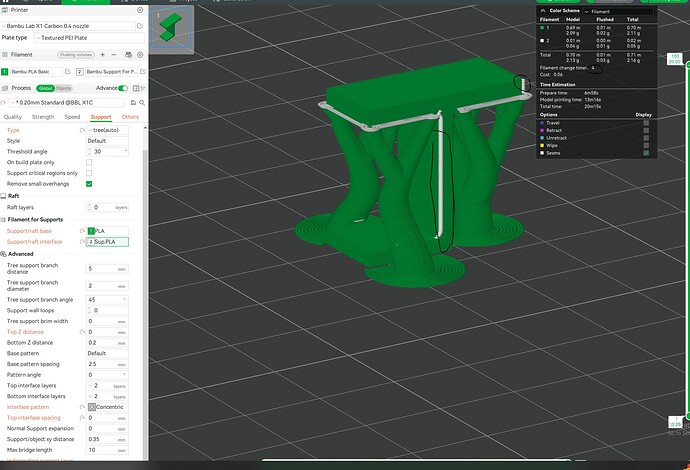Hi all, I got another noob question. I am printing a support test model right now and was a little confused about a couple of things. With the AMS and purging, why is the wipe tower on?
Also, I was a bit surprised that I had to go to advanced to be able to tell it which material to use for support, specifically the interface. But I’m even a bit more confused by what it shows in the slice. Visually it looks like there is support material going up the side of the model and it says that there are 4 changes? See image if that description makes no sense.
What you think is the support up the side is actually just showing where the seam will be. If you uncheck “Seams” on the right it will go away.
2 Likes
Yes, like half a second before you answered someone said it was seams. One thing I am confused about is why it is 4 changes. Shouldn’t it only be 3. Green to white support back to green
For the other questions: the wipe tower is on because you print with two different filaments - then it is on by default so that your nozzle is clean and the filament does not mix while printing. In you case I assume you print with Support filament - than this function makes sense as you don’t want to have support filament in your real model. Nevertheless you can turn the tower of if you want to.
Looking at you model I would try a different orientation to reduce support (maybe laying on the side?) or even no support at all. Yes the filament change for support is an advanced option as you “usually” print support with the same material that you actually print with. Support material makes sense with AMS and by that automatic filament change - but from my point of view it is so expensive that I only use it if really needed aka the support otherwise is hard to remove or the area the support touches the model need a smooth clean surface. Try it without change of material it is faster and less poop.
The other topic seems to be explained - unluckily the seam has the same color schema as your support material in the preview.
I was printing that on purpose like that to test the supports. Is there a general rule of thumb for supports? The default of 30 degrees seems a bit much.
Honestly speaking I think the support type and settings are different from model to model. Bambuslicer has some default settings that might work good with the most models. but in case of doubt you have to adjust the settings to what fits best to your model.
Well that is what some folks find so fascinating in this 3d printing - to tweak around with settings to find the optimum for your print.
Beside the own learning cure either the forum or tons of YouTube videos are out there to support you on the way.
Happy printing.