good Day.
I am running P1S with AMS with bambu studio version 2.0.1.50. Since the upgrade, synchronizing filament to the ams is a nightmare. One time it gets it right and then not.
I normally just click the sync button
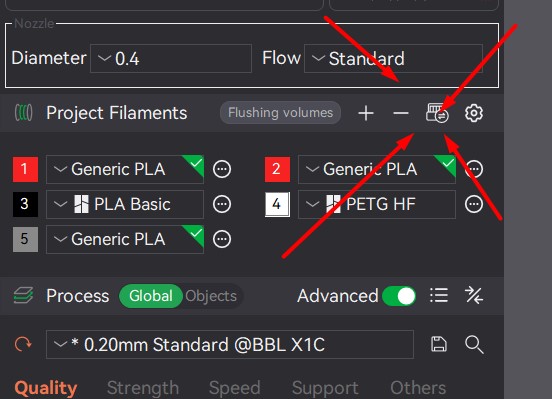
When I do that now, this screen comes up:
I can’t figure it out. The 4th slot has asa in it but I cannot figure out how to edit. I go to device and it shows the asa. Come back to prepare and all the colors are wrong.
I can’t seem to find a wiki on this new set up.
On the panda screen on the printer itself, the colors/type are correct.

