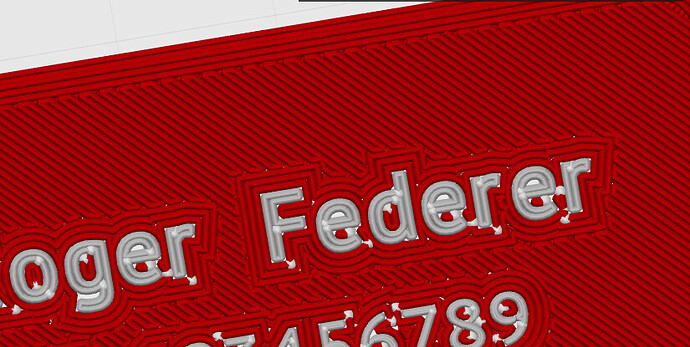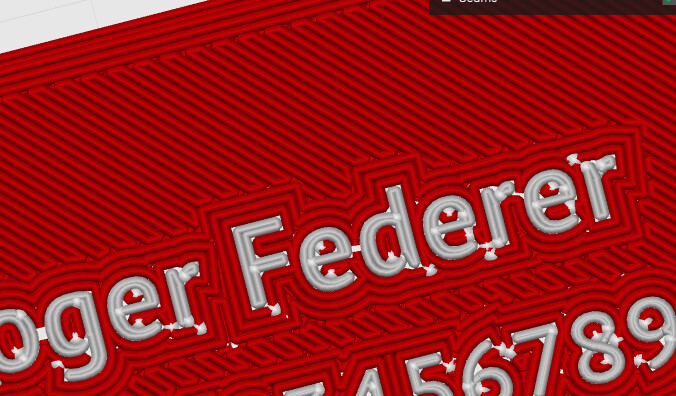When editing text that was added to the model using the previous version of B.S. the text spacing is extremely wide and the ‘Text Gap’ setting no longer works properly. No matter what font is chosen the SPACE entered is way too wide and there’s no way to adjust it.
macOS Tahoe 26; B.S. version 2.2.0.85
1 Like
Not only text spacing is broken. This new version fonts are handeled in a different way… and in this case worst. The bold is to chunky in all fonts and not so progressive. due to that letters like “e” and “g” have holes that can’t be printed
I used same settings and fonts (just had to use text spacing even if not working 100%)
With BambuStudio 2.2.0
With BambuStudio 2.1.1
I’m experiencing all the same issues, I’m glad you’re able to expand on this. Not glad that I have plans on printing A LOT of desk name plates for my folks at work for Christmas and this font issue isn’t allowing me to do so.