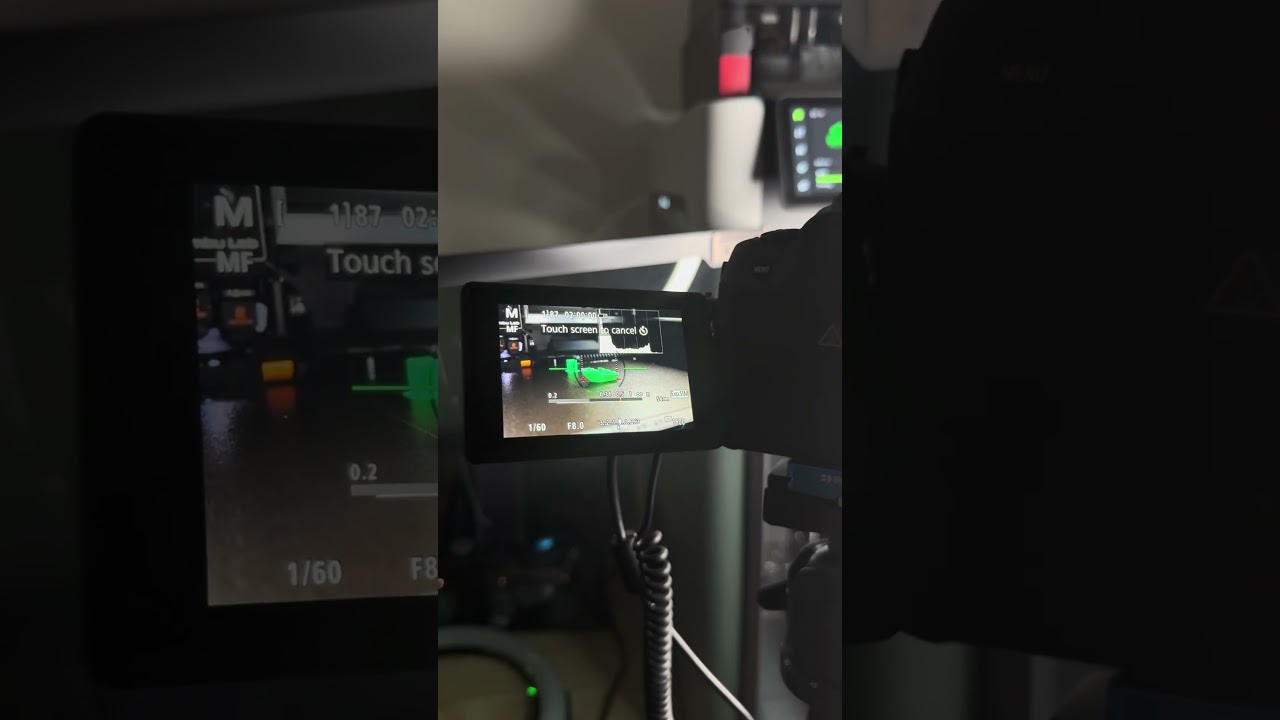Bambu Lab printers are generally good, but their built-in camera lacks quality timelapses. The Cyberbrick timelapse kit is a fix to this by letting you use an external camera.
Installation & First Impressions: The kit includes the Cyberbrick board and a trigger board, which feel well-made. I recommend 3D printing a MakerWorld enclosure for a clean setup. Physical installation is quick, taking less than five minutes to mount and connect the Bambu Bus cable.
Camera Connection & Software:
Connecting a camera has been a mixed bag of feelings. Bluetooth worked well with my Canon EOS R8 when it finally connected, though pairing took some patience. However, the Cyberbrick’s reset guide on their wiki is incorrect; to reset, you need to hold “Boot” for about 5 seconds, then press “Reset” once, and then release “Boot.” My unit arrived with a factory error, requiring this reset and then struggling to connect via Bluetooth, needing support.
The wired shutter cable connection with my Canon EOS R8 was also highly unreliable, consistently missing shots and creating unusable, stuttering timelapses despite testing with multiple cameras and cables. This issue remains unresolved with support.
Software side, it’s straightforward: in Bambu Studio, navigate to “Others” > “Special Mode” > “Timelapse” > “Smooth,” then enable timelapse when sending your print.
Results: When the Cyberbrick works, the quality difference is significant. Bluetooth timelapses offer superior control over focus, lighting, and composition, with the printer moving the toolhead for clean shots.
Pros:
- Greatly improves timelapse quality when functional.
- Offers full creative control (lighting, focus, framing).
- Easy physical setup and software configuration.
Cons:
- Wired shutter connection with Canon EOS R8 was very unreliable, leading to missed frames.
- Initial Bluetooth pairing can be finicky.
- Incorrect reset guide and ongoing issues with wired connection highlight potential reliability concerns.
Summary and experience: If you have a camera with a proven, stable Bluetooth connection, it can be a valuable tool. However, if you plan to use the wired shutter release with a Canon EOS R8 or similar camera, I strongly advise against it. The unreliability for important projects is not worth the frustration.