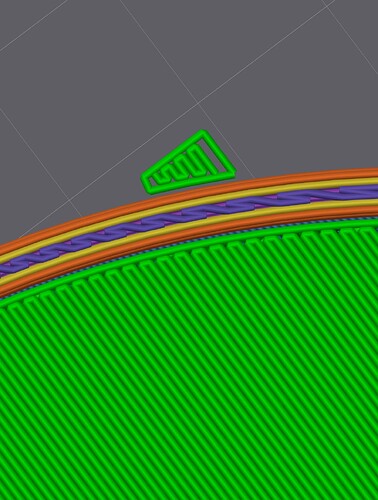I’m stuck trying to figure out why it is adding these little one layer supports for seemingly no reason on the outside of some of my prints, when there is nothing above to support it. I also can’t seem to “pain them out” either. Any help is appreciated.
It would help to see what an isometric view of the model looks like. It’s impossible to determine from this image what the slope of the walls are but one thing is clear, the slicer thinks their sloped and are in need of support.
The other thing that would help is if you can share a screengrab of the model as you say you are painting it. Assuming you’re using blockers, there shouldn’t be any reason why you can block the supports from touching the model. Try using flood blockers.
It’s a straight sided model with no draft to the walls. So that is what is confusing me. I encounter this from time to time and I can’t figure out why, I usually just let it print and then peel them off the build plate, but it is very odd.
There’s a couple of things you can try. Something like this usually indicates that there is somewhere in the model that he slicer believe needs support.
The first thing you might try is to lower the model just small amount below the build plate and reslice.


The other method is to use the flood tool for blockers. Select the flood tool and right-click on the outer surface and inner surface. You could also click on the bottom edge too if the model is hollow. Remember that right-click is red for block, left-click is green for reinforce blockers.

I really appreciate you trying to help. Tried both things and no luck sadly. Lowered the model lots of times and tried it each time going deeper and deeper. Tried manually painting support in, and tracing the whole outside to block as well as the flooding the face… so strange.
This is clearly a bug in the slicer.
You had “on build plate only” checked which is what caused the problem. It shouldn’t have but it did. I would call this a bug in the slicer.
Here’s what happens when you disable it.
The build plate only is intended to prevent supports from being placed inside two geometries. In your scenario, it’s not needed because everything is neatly vertical.
__________________________________________
Here’s an example of when one would want to use “on build plate only”.
If we are printing a model that let’s say has some artistic value like the fur of the bunny in this example. We get supports that paint themselves onto the fur which will ruin both the ears and the fur.
So by check the box “On build plate only”. The slicer will only build supports where the path to the part being upheld will make direct contact with the build plate, not any part of the model.
For reference, this is the Stanford Bunny, a model that is baked into Orca Slicer
Thank you so much for digging into things. And your amazing / detailed explanation. Communities like this one are so great because of people like you sharing their knowledge. Cheers!