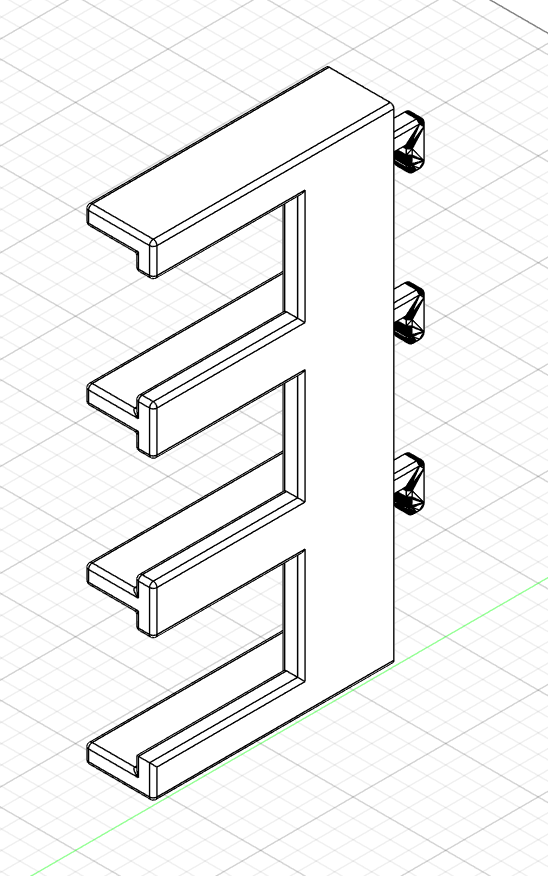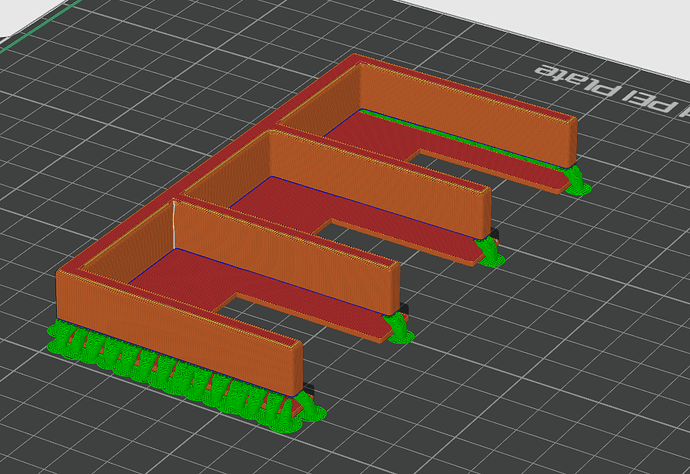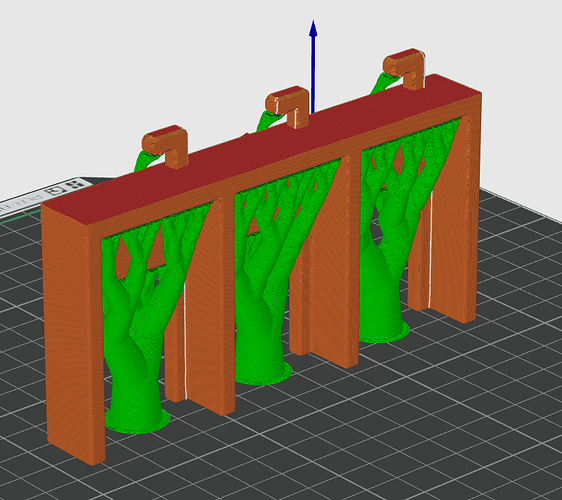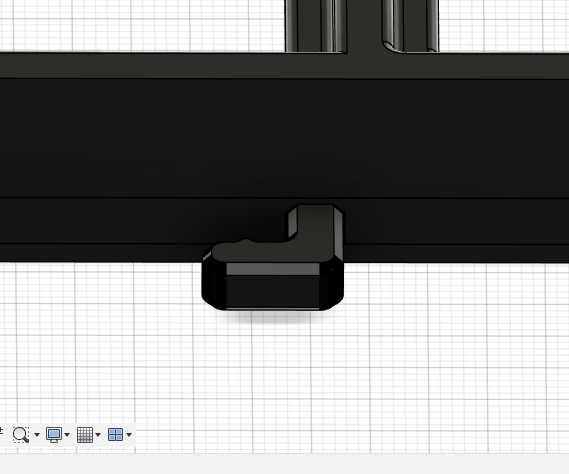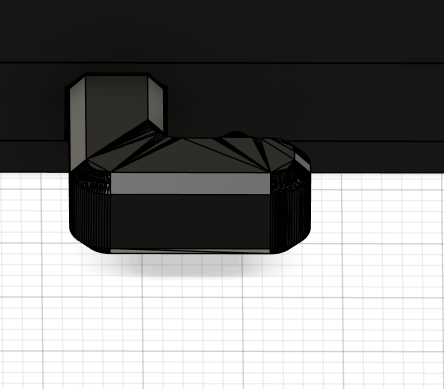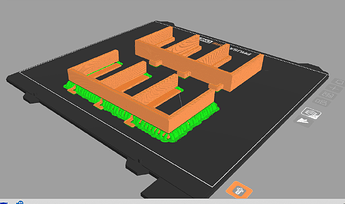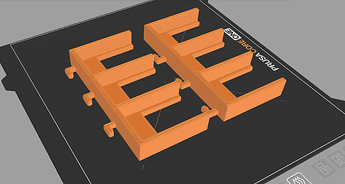So I have designed a couple of parts in Fusion 360 and when I import into Studio and try to slice one part slices badly. If I stand it up it slices fine, but if laid flat, for optimum printing it seems to lose some detail and try to add supports. The second part of the design is a mirror image and slices perfectly regardless of oritenation.
Does anyone have any ideas? or is there a bug in Studio?
Thanks
Do you have the file in step or fusion format? Can you upload it here? You’ll have to rename it to .3mf and I’ll rename it again when I download. it.
This is the 3mf file
Right Side 2.3mf (396.8 KB)
I’m at work so I can’t access Studio… but I can get on the web interface for Fusion.
And this is a zip with the step file in it.
Large Box Mounts v1 (2).3mf (4.3 MB)
Hopefully this will allow you access to the design.
No rush for a response as I am about to go to work. But thanks for offering to look at this issue.
Simon
No problem, I’m happy to help.
Ok, so using my limited access at work I was able to at least figure out that it isn’t a bug in Studio.
When I put it in Fusion everything looks normal except something’s going on with the side hooks on the version that’s generating the weird supports. Good one first below, then the bad one:
Then I realized I could slice them online using the Prusa web slicer (Sorry Bambu ![]() )
)
So it’s that part that has a problem. I went back in Fusion and mirrored the good part again. It looks ok now.
So still no idea what happened to that part, but all’s well that ends well? lol … Here’s the fixed step file, same as yours, inside a zip renamed to .3mf.
2 Parts Fixed.3mf (4.1 MB)