I realize that lots of folks who 3D print with Bambu Lab printers may not use Fusion or any other CAD program to make their own designs. They download files posted by others. But my questions is for those who do design their own models with a CAD program:
Do you send your file to BS as an STL file, or a 3MF file and why? Thank you
When I do post a model, I will do it as STL so I can share it at other sites.
I will create a profile for a 3MF for MW also.
The reason is before I bought my A1 Mini, I used Cura & it doesn’t do 3MF Files.
Freecad exports its files to 3mf (studio accepts it as geometery) and keeps the raw fscad file seperate
As far as I’m aware, there isn’t any meaningful difference if you export via stl or 3mf. The raw export is just a mesh and you get the same thing either way, at it’s core.
You can open up a 3mf file in something like 7zip and see it’s contents. It’s more or less a wrapper around the mesh file with supporting data of various types. The export from the cad program doesnt add much here; that doesn’t come into play as much until you start slicing it.
Programs may better utilize the 3mf file on export in the future, but right now it’s still pretty basic.
I would say though that you should use 3mf. The stl format is deprecated. Generally speaking, I don’t see any reason to use it anymore.
The real question/difference is step vs 3mf/stl. Step files are nurbs (or whatever you want to call them), while 3mf/stl files are mesh. Most cad applications work with nurbs, so your step file is going to be much closer to a raw file, while a 3mf/stl is a translation, more or less, into polygons.

Bambu Studio supports step files, and because step files are nurbs, there’s a more direct translation of the model when it does the slice. If you have a 3mf/stl file, you’re restricted to the quality level that the designer exported the model at. That may not always be a problem, but if a designer is not mindful they will export geo that can be too low res, and introduce things like faceting.
You’ve likely seen faceting when printing random models. Here’s a shot to hopefully help illustrate that. Faceting happens because there’s not enough polygons there to create a smooth surface, so you start to see the individual polygons. It’s most notable on curved surfaces, like cylinders. Looking at this shot, you can see how the number of sides affects how smooth it is.

Step files can also be easier to modify/remix, depending on what the model is and your personal skill level. Most people out there find it much easier to adjust step files though.
Providing a 3mf/stl vs a step is a bigger question. Most people think you should always provide a step file, some people don’t feel comfortable giving files that raw.
I personally don’t always feel comfortable sharing everything fully. I export high quality 3mf files for most of my stuff. In situations where I think people will want to mod, or I want to encourage people to mod/remix things, I provide step files.
3MF files tend to be larger than STL files, as they contain more information.
if you’re dealing with complex designs that require high print fidelity and color accuracy, 3MF would be the better choice.
its why i export as 3mf even though studio only accepts its geometry for non bambu 3mf files edit added images
The first rough draft of a model I’m working on, exported from Fusion as .stl, .step, and .3mf:
The fillet on the knob and the two curved corners of the middle .step file are noticeably smoother than the faceted surfaces of the other two.
I don’t care very much about file sizes, but .step files do tend to be smaller. The cyl files are a simple cylinder, 50mm diameter x 50mm high.

I use .step for Fusion exports. The facets of .stl or .3mf are not usually noticeable in a print, but why take a chance? Studio and Orca import only geometry data from a Fusion stl/3mf export so the larger file size provides no benefit, and they usually place the model at the front left corner, overhanging the plate, which is a nuisance.
Okay, I’ve read all the responses to my question from last night asking which file type you load into BStudio. I got a lot of conflicting info, one of which stated that 3MF was a bigger file. I watched a video a couple of years ago posted to YouTube by a very bright fellow. He’s so smart that I don’'t follow him very much because he talks over my head. But I had no difficulty in understanding his view on STL vs 3MF! He was adamant that STL should not be used, period, in a world where 3MF is available.
As to file size, I checked to see if he was correct when he said the 3MF was signifanctly SMALLER. I’m not sure what benefit we get from that, but it seems logical that BStudio might benefit in some way.
I exported a file from Fusion (Formerly Fusion 360) as an STL, and the as a 3MF.
The STL is 1.05mb
The 3MF is 260kb
If my math is right, that’s about a 4:1 difference, and that was just one file of a fairly big project.
And I also discovered something else that I haven’t yet figured out though it doesn’t stop me from printing: I discovered that when I export an STL file from BStudio to my desktop, the file takes on the extension .3MF. I thought that was great. BStudio was serving as a file converter, making it better! However, if I open that same .3MF file in BStudio, it shows up as an STL.
I’m sure this is all explainable and understandable by people much smarter than I am. But, speaking just for myself, I’m going to start taking my files from Fusion in the form of 3MF simply because of the file size difference. Over time, maybe I’ll understand more about it.
Here’s the anti-STL video I was referring to: https://www.youtube.com/watch?v=4KSB38FYREo
I believe the difference occurs when it becomes a bambu studio file as pictured above
just to be a little more padantic it stops being raw geometry , it has settings , colours and other info added it is sliced uploaded and downloaded in preperation for printing and makerworld publishing
I use SOLIDWORKS and xShape and send STEP files to Bambu Studio. In MakerWord I share 3MF files.
Thanks for that! I’ve always exported STL since that’s what my old printer software required but will definitely look into step files.
Considering you make big round shapes, you should! Haha.
Yes! This, basically. STL is just outdated. Even if you aren’t making use of the features the 3mf format provides, you should be using it regardless because it’s the new industry standard.
In regards to the file size stl vs 3mf, it’s the same mesh, it just stores the data different, more effectively. I wouldn’t worry about that at all.
Step files are much smaller because there’s much less data points that define the mesh, and math is used to generate the surfaces. A stl/3mf is polygons, lots of them, sometimes millions of graphic card choking polygons.
I use fusion. I will usually export as STEP, because that is usually the best quality. But I always inspect the model in Studio because occasionally when studio imports/converts it there are defects. The next two posts shows the kind of defects I am talking about.
If the STEP has defects and I have to export STL, I don’t use the export option to make an STL or 3mf like I do for the STEP, because the resolution is way too low. What I do is right click the component and click “Save as Mesh”. I find the ASCII mode makes a better quality STL than Binary. Also, I observe what settings are modified when choosing the high resolution from the drop down box and make a custom resolution a little better quality than high. The high setting isn’t good enough for me. Make sure you don’t make the quality too high or the file will be too big and the difference won’t be noticeable in a 3D print, and it will slow down studio.
If you export a component with sub-components as STEP, it will export as an assembly and use the sub-component names as the object names in studio
If you right click and use “Save as Mesh” for a component with sub-components as STL, it will export as an assembly and use the body names (not component) as the object names in studio. So in this case, if you want to have meaningful object names, you need to change the body names into something meaningful in fusion.
Personally, I usually send my files as STLs because they’re widely compatible and generally work seamlessly with most slicing software and printers. I find it straightforward and reliable for my printing needs
Me too. But since the people who are supposedly more knowledgeable say otherwise, I just provide both with my profiles. And, if given the choice of using an STL or a 3MF, I’m going to send the 3MF to Bambu Studio for the same reason: It’s said to be better. From what I can gather (and no one should trust that), it’s the meta data that makes the difference. The STIL gives you all you need to produce Gcode for your printer while the 3MF gives your printer settings determined by the author to give you the best print (heat, height of layers, etc.).
But then… I just fell off the truck. ![]()
A 3mf is useful for sharing a model and print settings IF you want to share a model and print settings, using the same printer, slicer and filament. Change the printer, nozzle, build plate, or filament and you may or may not get a good result. Studio does not seem to load anything except the geometry from most non-Studio .3mf files, so you lose any other parameters that might be in the file.
But the original question was not about sharing models and settings.
The best format for CAD to slicer transfer is still a .step file, which will produce smoother curves in a smaller file (not that the size difference really matters). A .stl or .3mf file can produce noticeably faceted curves. Studio will only load the geometry from a Fusion-created .3mf, so using that format provides no benefit.
I think you’re saying I cannot load a .step file from Fusion. Would I have to use a different CAD program? Or can Fusion files be converted to .step files. Thank you for your time.
Fusion can export Step files and I would suggest this format when dealing with Bambu studio or transfering to any other cad system.
What Jon said. Studio can import both step and stl. I just did a job for a guy who provided both - step and stl - and step was noticeably smoother with no visible facets to curved surfaces. And the prints showed that too.
On the other hand, in Fusion you can adjust the “refinement” in the exported stl file and that also can really reduce the appearance of facets and steps to curves by running up the number of triangles used to describe the part.
Not sure which message you are responding to , but I ALWAYS export my designs from Fusion as .step files. There is no need for another program to convert the design.
From the Fusion file menu, select “Export…”
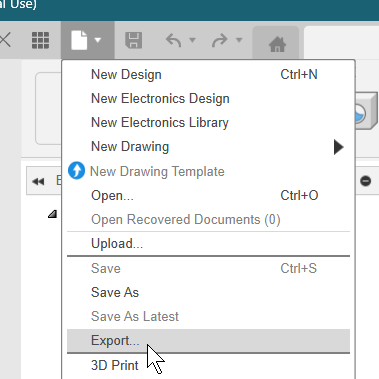
Then use the “Type” dropdown to select STEP files:




