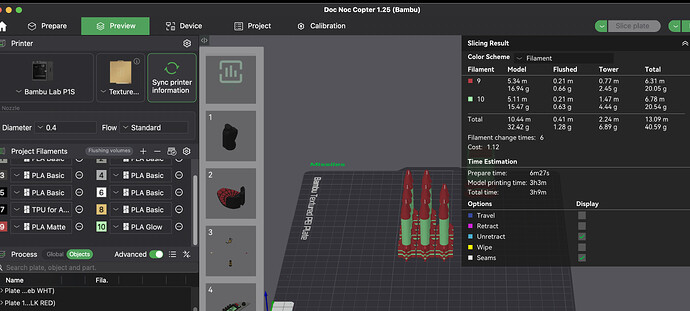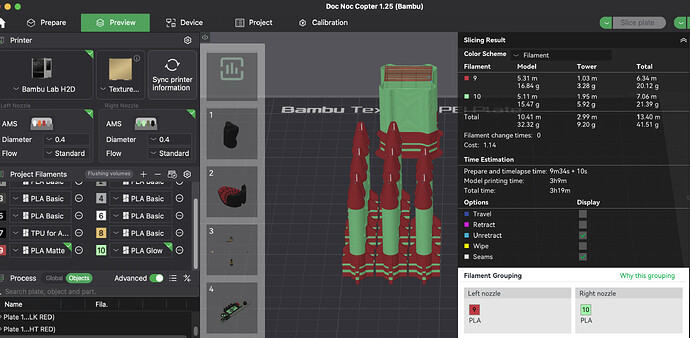Off topic, I printed and installed your carbon filter the other day, thanks for that too!
Why would it have more distance to travel on the same print?
Because your toolhead has to travel further distances each time it moves away from the print…
100% correct. Right on the nose with the .12. I Notice this with my own a 1 mini and H2D. Was about 15 minute difference between them. When I changed it to .16 they were printing virtually at the same speed.
I print a lot at .16 and a lot of the same parts. After only having the h2d for days I’ve noticed it is slower than my p1s for anything under 20 filament changes. The h2d has a whole production readying the nozzles, even printing 2 colors it is slightly slower than my p1s. The times where the h2d is worth running is when needing to make like 400 swaps/changes.
It should not be slower with two filaments, please post both of the 3mf files and we can take a look and see whats going on.
I can’t post the 3mf because they are my designs that I sell the files for and the prints in my store and I put a ton of work into them many sleepless hours in Shaper3d which I pay $40m for and their’s a lot of plates in my biggest seller which is a Helicopter that has over 50 parts, has led lights, magnetic missiles, rotating machine gun, and more. But I can post photos I took of comparisons. The H2D has a long setup usually near 10m whereas the P1S is 6m. The H2D prints slower that much is certainly visible though the parts are as good or better than the P1S which prints awesome.
Helicopter Body P1S (2 colors) 11h 20m
Helicopter Body H2D (2 colors) 12h 2m
If I add a 3rd color to the cockpit which would make filament switching go into over 100 switches then P1S print time changes to around 24h while the H2D is 16h. But honestly it’s easier for me just to paint the gold on by hand.
Helicopter Skullweb Logo P1S (4 colors, 6 units) 1h25m
Helicopter Skullweb Logo H2D (4 colors, 6 units) 1h21m
H2D beats P1S by only 4m there.
Electrical box fuses (2 colors, 90 units) P1S 2h4m
Electrical box fuses (2 colors, 90 units) H2D 4h46m
Time is nearly doubled on the H2D when printing PETG. They are tiny 6mm old style round 1/12 scale fuses that go in an electrical box and done in transparent PETG and the bottom is black PETG. (When I reprinted desiccant holders for the ams in PETG it took seemingly forever for the H2D to print. I’d say near double because when I decided to print more on the P1S it did the same job in 2h30m. Although they did come out perfect. It’s like the h2d prints in P1S silent mode. )
I can post screenshots of all this but I don’t think it will help. The H2D just prints slow. I mean you can literally see it printing slow and careful. The prints come out great but slow. Whereas the P1S practically drills away printing crazy fast.
Here’s 2 screenshots of the Helicopter’s magnetic missiles. Everything I’ve shown are things I’m constantly reprinting for Helicopter sales.
P1S 3h9m
H2D 3h19m
I would need access to the 3MF to figure out whats going on, but should be faster.
Just looking at it, there looks like a purge tower in the H2D slicer window.
I did a multi model, two color print last night and did so without a purge tower by feeding both extruders separately. Turned out great.
Both have a prime tower. The p1s screenshot has the prime tower behind the shaded window. Even though the H2D is dual headed using a prime tower is recommended and the default. Of course it can be disabled and still print well as is done when printing by object.
Everything I have printed on both the P1S and H2D shows the P1S is always faster except at 100+ changes. It literally prints faster. You can watch them both. The P1S goes at a print crazy fast hammering at the print while the h2d is slow and careful.
I have never seen the h2d print fast. It prints slow and steady careful-like.
Let me ask you this. Have you seen your H2D print as fast as any other Bambu Machine?
Let’s see if this icloud video link works and you can see the h2d printing the missiles slowly.
JGrimm’s experiences match mine.
The H2D is noticeably slower than the P1S/X1C when using two colours at any layer height except 0.2mm. If printing at 0.16mm or smaller, that second nozzle does not help with speeds at all.
Sometimes I feel like its groundhog day and no one reads any older post on their problems/subjects or uses the search function …
Still thinking its just the profile? Or do we now think the profile is built that way on purpose, by bambu?
Anybody seen it in the known issues part of any update?
It’s just a difference in different profiles. The speed H2D can reach is much higher than any other bambu machines. It’s just the default profile that lean towards quality and safety more instead of pure speed.
How do you know that? What in the settings can I change to bring it to P1S speeds?
Sorry, I’ll have to see it to believe it. The top acceleration of the H2D is slower at 8,000 which is the only number that really stands out to me in it speed tab settings.
you can set it to 20000 (maximum), or 10000 to match p1s by default
I’ve noticed that since Bambu upgraded the profiles it seems faster now