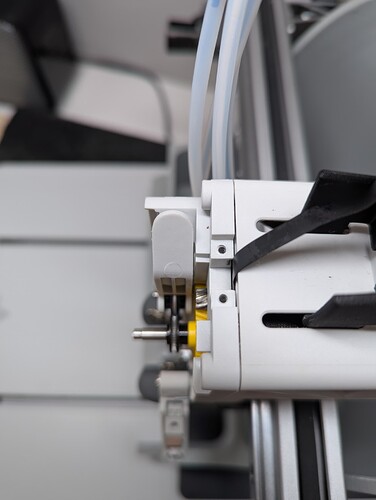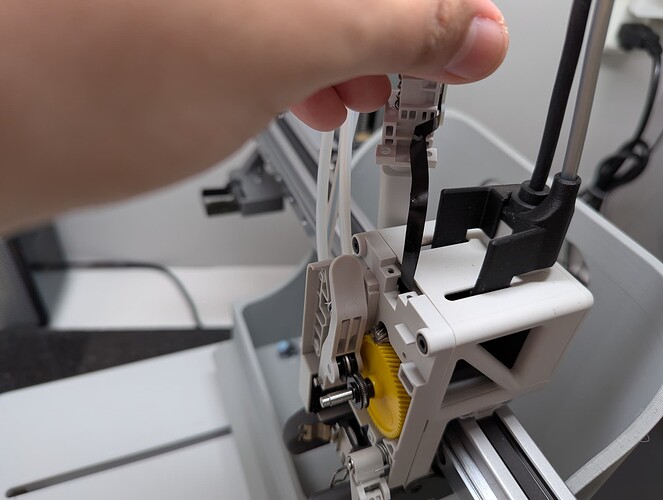I have 2x 0.2mm nozzle for my A1, one old, one new. I wanted to use my used one. It jammed at some point and was unable to extrude. I thought it was a clog or something, tried a calibration flow, work fine for plan white, but it clogged when switching to black PLA.
Thought it might be the nozzle being too old, I switched to the new nozzle. Started the calibration flow and it clogged exactly at the same place.
Now I am stuck with 2 clogged 0.2 nozzle, both seeming fine (not worn) and no grip to do cold pull or anything else. Any suggestions?
Not sure how to implement the hot hex wrench cold pull on an A-series but it is my goto for the X1.
Best done a few times in a row by feeding (and melting) additional filament in between cold pulls.
Since you experienced 2 clogs in a row during calibration, you may want to check if there is dust in the extruder gears that is travelling to the nozzle.
 &
& 
In the same exact occurrence my printer stopped and called for a clog. I thought it was impossible since I knew what filament I used, so every time I just clicked it to carry on and everything went well
I had a lot of troubles with 0.2 and in the end I learnt that nozzle sensor doesn’t work on 0.2 nozzles and I made a manual PA calibration resulting in 0.05 for petghf matte and its given extruding temp of 250
With PA zero I just missed few millimetres at the beginning of each line.
After hours of smirking the purge procedures I just do feel the 0.2 gives a lot of resistance when the filament start to push after a pause from extrusion
I have found this Failed to extrude the filament
That, I think, better describe my situation. The unable to extrude also happened on my 0.4mm in the same manner.
But I will check the ways to clean the heads.
And following the disassembly of the extrusion module, nothing seems strange
So filament sensor it might be.