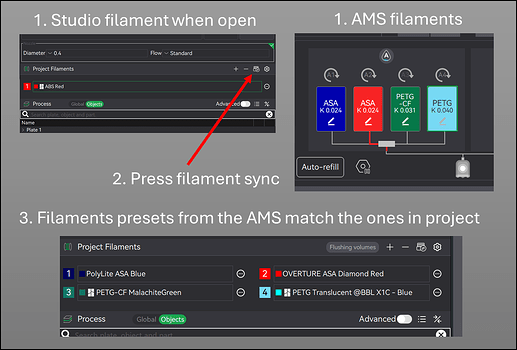Hi Mambu techs,’
I have two AMS units hooked up to a P1S printer. I set up the eight slots with the type of filament, color, and other info. Then I print my model and everything works fine.
When I download another .3mf file for print a different model, the color scheme that I set up for the first model, disappeared, and now the color selections are altogether different.
Then I have to spend another half hour re-inputting all the colors again for each AMS channel, A1, A2, etc.
Isn’t there a way to save the color and filament selections for each AMS slot in the detail section, so that it doesn’t change every time you load a new model???
Can someone please tell me how to make the info in the filament section more permanent?
Thank you so much for taking the time to answer me.
Tony
Hi
Not sure if I got it.
If you load filament into the AMS and attribute the preset to a slot, this should be in memory and can be used for any model.
Now, you may be setting the filaments’ presets at the model level, i.e., in the Prepare Tab, and those settings respect the model.
If this doesn’t answer your doubts, please clarify when you open Bambu Studio (without loading a model) and sync the AMSs in the Prepare Tab, does it show the filaments you set in the AMS?
E.g.
Thank you so much for the great info. The mistake I was making was loading the AMS slot info while I had a model loaded. I did it as soon as I turned on the printer, and it retained the info. It’s great not having to reload all the AMS slots info every time I want to use the printer.
Thank you again…
I found that loaded projects also store the AMS information from its last time used. I got into the habit of syncing after loading the project and that seems to correct the loads. Mine is H2D and it will blank out the AMS until I sync.
This topic was automatically closed 2 days after the last reply. New replies are no longer allowed.