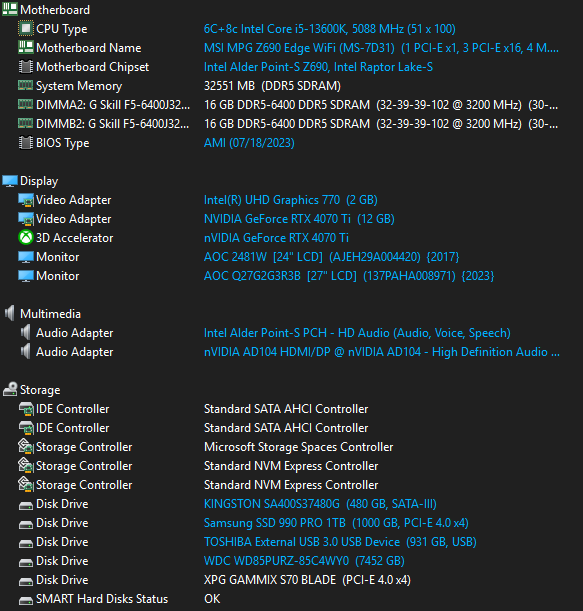So, now that I can finally can post, I hope that someone here can help me out.
I haven’t used bambu studio in 2 days, then I start it up and it just freezes, after searching for solutions online I tried doing a full reinstall. It somewhat helped, the app started launching but it wouldn’t download the required plugin, several hours, multiple reinstalls and firewall tweaking later I just manually installed the plugin, restarted the app and now it didn’t let me login, after about 3 restarts it finally let me do so, BUT, now I can’t import models. Another restart, and the app is back to freezing, sometimes it does launch without freezes but when it does, I’m just back to not being able to import models. I tried all solutions I found online but none helped so far.
If you’re using a VPN, try turning it off or setting a process exception. This thing phones home.
I do have a VPN, but I already have tried that, I turned it off, restarted pc but it didn’t help. It was working fine with a VPN on before the issue occurred tho
Little advice. We know from your post that BS won’t run on your computer. That’s it.
Would help if you give the version of BS, desktop/laptop and basic config of said computer. Also would help if you could show the model or link to it so others can try and replicate your problem. There are a few of us that run windows.
I’m curious because this is the second time I’ve heard this. Well the second time I cared to look. There’s something somewhere on the web concerning NVIDIA and BS.
Sorry, I rarely use forums, I tried the latest 02.56 version and the previous 01.60, both had the same problem, here’s my PC config, lmk if anything else is needed
This isn’t exactly the same problem but give it a shot:
Yeah I don’t see anything that should give him issues. NVIDIA thing would be the only thing I could think of.
I tried it, but that doesn’t help sadly
I can record a video to showcase the problem, idk if that would help
When you say freeze, do you mean you get the actual windows “process is not responding”?
Or that it stops rendering?
For what it’s worth I have a similar-ish hardware setup. 13700k, 4070 Super, Z790.
Another thing to try would maybe be to download prusaslicer and orcaslicer, and see if they run at all or if they fall to the same trouble. Orca and bambu have very common ancestry and prusaslicer isnt far behind
So, after a fresh install, it can’t install the plugin by itself, after adding it manually the app starts seemingly normally, but the model search tab is gone, then it goes Fullscreen and freezes with standart windows pop-up that the app is not responding, occasionally (every 10th or so launch) it starts properly with all tabs there, but whenever I try to download any model from the search it just stays at 0% download, and then gives me an error