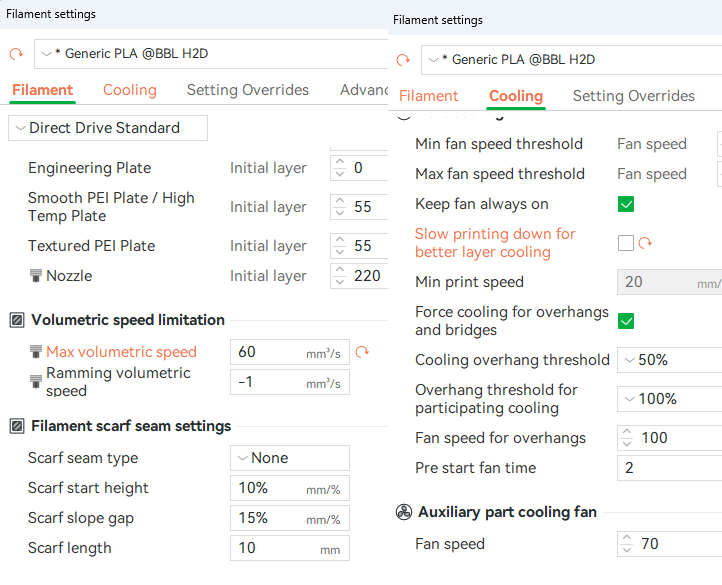I think a lot of us are curious about the limits of our new “Personal Manufacturing Hub”… also MakerWorld is gearing up to celebrate the 10th anniversary of our beloved little boat (MakerWorld celebrates 3DBenchy's 10th Anniversary!). With those two things in mind I thought it would be cool to start a thread to show how much we can squeeze out of the H2D speed-wise. If you want to view this as a challenge, that’s cool… if you want to see it as a collaborative effort to share Bambu Studio settings, that’s a-ok… if you fancy pretending to be a pirate who commands the seas in his tiny boat, hey I don’t judge.
So I’ll start off… I’ll throw this (almost) perfect 18 minute benchy in the ring. Here’s a few stats for you:
Printer: Bambu Lab H2D (Non-Laser)
Profile: 0.20 mm standard
Nozzle: 0.4 High Flow
Mode: Ludicrous
Filament: Sunlu Pla+ 2.0
Total print time without pre-print ritual: 18 Minutes
Here’s the settings that I changed:
Quality
Strength
Speed
Filament
Pictures
4 Likes
I’d give it a shot if they shipped mine  Gotta wait till April 25th
Gotta wait till April 25th
3 Likes
So I’m not sure what I’m doing wrong here (because on Simplify 3D which I’ve used for years, changing the print speed changes the estimated print time in the slicer), but no matter if I’m changing the print speed from 200-500mm/sec or down to 50mm/sec, my bambu studio slicer gives me the same exact print time estimates for my model . It makes me think none of my modifications are sticking. I tried printing what should be an ultra-fast benchy, and it took 44 minutes (same as my minorly-tuned Ender 3 running 80-90mm/sec).
@Nikibahama
Accelerations are key here. Because the print is so small. Also ludicrous mode boosts them by itself. Also things like slow down for better layer coolingbin filament settings.
O wait, are you saying the slicer estimate is a low time but then it actually prints in a much longer time?
So I load a profile (PETG HF from Bambu Lab) which comes preset with speeds of 200-300mm/sec for most areas with a volumetric speed of 21mm/sec. The slicer says it will take 44 minutes to print (when I print this on my ender 3 V2, using Simplify 3D to override speed settings with custom gcode, pushing 80-90mm/sec at 100% on all settings - I can print in 44 minutes as well).
So first thing here is I’m not getting anywhere near the actual speed the software says I am (printer does move hella fast, but still takes just as long as my slower ender).
Now second thing. I go ahead and create a copy of the Bambu lab HF profile, modify the speed to 500-600mm/sec across the board, change my volumetric speed to 30 and re-slice. I get the same 44 minutes despite having modified every available speed setting.
I’m new to the software, but not new to printing. If I make these changes in other software, my print speed always changed in the slicer. I cannot comprehend how making these changes in Bambu Studio results in zero change in my overall print time.
I also do not see anywhere that I can activate this Ludicrous mode you speak of. Any help is greatly appreciated.
Im seeing what youre talking about. Even if I crank accelerations way up, speeds way up, and max flow rate up, with hf nozzles, I cant get the slicer to show below 38 minutes. I imagine with the extra 66% from ludicrous mode, Ill still be at like 24 ish minutes
Did you find the modes?
I run a P1S, so I don’t have the same screen as you do. I’m limited to the app on my phone or Bambu Studio on my PC.
Here is my example where modifying all my speed settings (I also modified the overhang after and it made no difference) does not alter the slicer speed whatsoever, which should not be the case. It’s like the slicer doesn’t care what I change, it will just do whatever it wants. Almost like it’s blocking me from being able to make any changes, while jokingly offering me the illusion that I have the power to change them.
And for some reason the layers are all printing at the same approximate time (other than the chimney).
1 Like