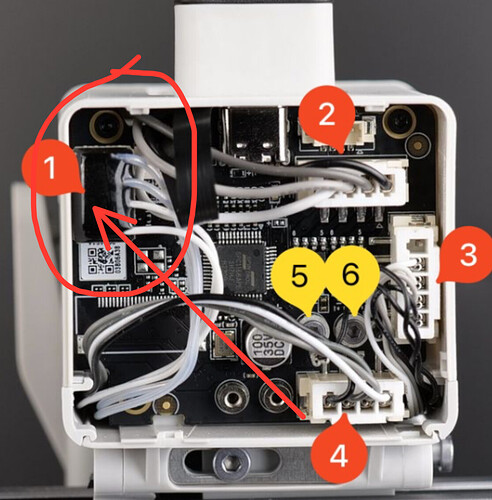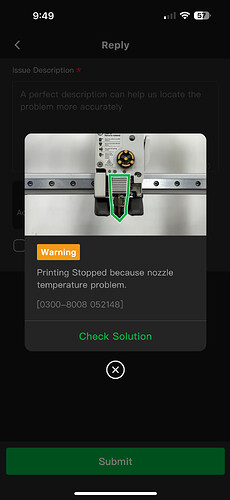I just got mine yesterday opened it up, set it up made the little free boat worked great started making a articulated highland cow that’s when i started getting extruder feeder issues constantly then gave up on that removed what it had printed and did a factory reboot that’s when i got Z axis issues now i can’t get it to home on the Z axis , trying to put a ticket in but issues with that also as i set the internet up and get to the Q R code page to sync phone/pc to printer and it just keeps spinning so i am dead in the water, may have to tr calling today see how that goes.
Any pix on where this button is as i am very new to this and i had this issue 2 hrs out the box
Also having this error!
No resolution in sight. Waiting 1 week for Bambu to respond to my Ticket.
This was my issue as well. Thankfully it was the easiest fix i could of hopes for. Check you build plate first!
My issue was not that simple. I am getting toolhead homing freezes and it never prints. I looked and one of the plug on the toolhead read was loose
I seated it in correctly then in worked! Only to fail again after 1 print. It shows my nozzle at 255 degrees even on a cold fresh start.
Bambu lab is very slow to respond so I purchased a new unit and will return this one.
This seems to be what happen to me. They need to fix this, if it is indeed a problem!
Thank you @Venom , solved.
I have been printing on my A1 for about 3 months with very few issues.
The nozzle clogged and clumped, so I ordered a new hotend heating assembly and a new hotend. I installed them, but the nozzle is wiggly, even though I clamped it. Now it is showing as Z-Axis Homing Error, Hotend not installed, and hotend temperature malfunction.
Any solutions?
Try reseating the hotend, it can be finicky getting it to seat correctly.
Same! I put in a ticket into bambu labs with only a default response for days , then after no response, I searched up the problem online and yee haa, we just saved ourselves from distinction within the 3d community once again without our dictator of a company ![]() jokes people … So I looked underneath the hood and found the usb-c and overall cable port was detached and justing hanging like a bag of bananas. I plugged back in the unit and boom! The system was responding like you never seen. If you’re system crashes like #zaxisfailed on #a1 and #support doesn’t respond, we have got to rely on each other even after for paying top dollar
jokes people … So I looked underneath the hood and found the usb-c and overall cable port was detached and justing hanging like a bag of bananas. I plugged back in the unit and boom! The system was responding like you never seen. If you’re system crashes like #zaxisfailed on #a1 and #support doesn’t respond, we have got to rely on each other even after for paying top dollar ![]() Enjoy!
Enjoy!
I got my A1 printer yesterday and already have the same problem. Trying to do calibration 3 times and the printer doing bed calibration with nozzle in the air, like in a half of z axis. Just after manualy move z axis to the position right above the table when the printer is off and restart with calibration problem solved.
It’s a big problem when you dont sit right next to the printer.
I have to question, you don’t sit right next to printer on it’s first few prints at least?
I guess I don’t expect it to be perfect at least at first.
I had this and tried all sorts but it ended up being a misaligned print surface. re-installed the sheet and all fixed
It’s not in the you tube vids or instructions.
Not sure about this printer yet as had it 1 day and iv worked thru several problems that shouldn’t be happening.
God above this printer is giving me trouble. I’ve spent the last three hours seating and reseating the usb c cable, checking the plate is alligned, checking theres no screws out of place, trying the earlier mentioned holding the z axis button down and trying that method and nothing has fixed it.
Anyone got any other ideas before?
I repositioned my build plate and it got working. Hope that was all.
I too seem to be getting this Z axis message. I have tried the normal items, cleaning out the machine, checking for debris, making sure it’s updated, rebooting and running the calibration test 5-10 times.
Still no luck! Pls help!
Error: Printing Stopped because homing Z axis failed.
(0300-4000-172225)
I’m having the same issue. I bought my A1 second-hand and will have had it for a week tomorrow (07.03.25).
I’ve been printing non-stop without the AMS Lite since it has a problem. The issue started after an 18-hour print—it homes about 8 times and then fails, showing the same error as others have reported.
I’ve checked all the cables, and everything is in the right place. I’ve also reset it to factory settings and am now going through the setup process from the start.it came up with the sae problem (0300-4000 070248)
My A1 had the same Z Axis failure message right after I started to setup my new AMS Lite. Turned out when I first got the machine I took out the shipping screws from the black plastic blocks on the tool head but didn’t remove the blocks. When I put the AMS Lite stabilization legs on my A1, the same plastic shipping blocks hit the top of the stabilization legs and jammed mechanically at that point. I popped them off and things went back to “normal”. Really glad it wasn’t a software issue!