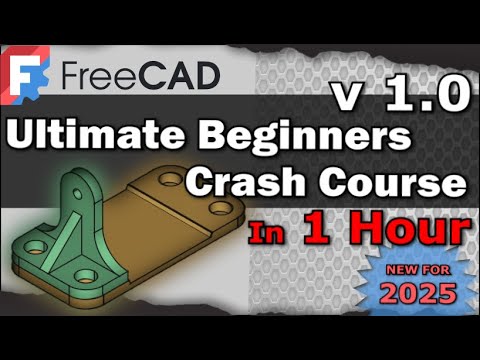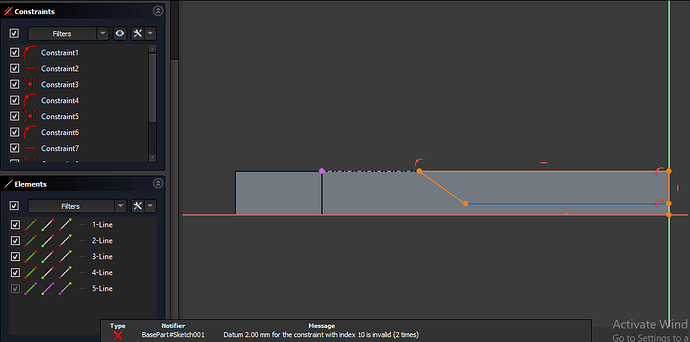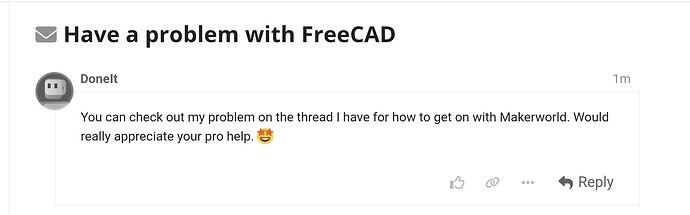I have canon camera with RS60-E3 wired remote officially from Canon
No, I mean the CAD software.
Only thing is I can only find models for RC-6 wireless remote, and I want the type that replaces A1 mini rail endcap and places the remote holder, and don’t want to use glue.
Do you have calipers? Which CAD software are you using?
I used Shapr3D for the model on makerworld, but now trying my best to get through FreeCAD’s errors to be able to do more precise stuff. I have the free Shapr3D and its export quality sucks, and can’t afford any paid software, not even cheap.
Complete beginner to FreeCAD but can’t stand the constant errors when doing anything.
I have calipers and many measuring tools.
Design skills not issue, software is.
Check out the free version of Fusion. If you can find a model that allows remixes and replaces the A1 mini rail endcap use part of that and just design the part that holds the remote you have.
I tried to find something on that and I did find other people who had the same problem on the full size A1. Their solution was getting a new board from support though and I saw you didn’t want to deal with that. The faster you open a ticket the faster you’ll get it worked out though.
…and then follow this tutorial. It’s a whole playlist, so you have to open it in YouTube to see the rest of the videos. Do just one a day instead of trying to fly through it. You should be able to do some basic designs after the first week.
Correct.
With all due respect to you, OP, I only really print things I need. That’s why I suggested you need more things up there. I can appreciate the model you made, but it’s not something I need, and I’m not gonna print something just to bump someone else’s numbers.
I don’t like being solicited like that, especially via private message.
The simple fact is you just need more content, more models, more things for people to choose from. There’s no trick to it other than just putting the work in and doing it. There’s other aspects to worry about, consider, work on, but all of that comes after you actually have a selection of stuff to even choose from.
Software isn’t the issue. There’s plenty of free options, budget options. People make things all the time, every day, with these applications. You could even use blender, and that’s not even a cad software.
When I was learning 3d and all of that, I ended up a bit homeless and lost my computer. I was able to get my hands on an older computer, but didn’t have access to the same tools. Like they would have even run on that old hunk of junk. I made it work though, I found things I could do. I focused a bit on 2d work, digital painting, textures, especially, because I couldn’t get into all of the 3d side of things like I was. It was rough, but I never stopped, and I never let the situation give me an excuse to stop.
Point is, it’s not about the tools, but what you can do with them. A rusty hammer can still drive a nail in. I mean heck, even a wrench can, if that’s all you’ve got. And I’ll tell you what, I’ve used a wrench in that capacity before too… because well that’s what I had.
If you’re serious about design and all of this, you need to stop thinking about the points and start thinking about actual design and the work you need to put into yourself to develop those skills.
I want to use software that does not use cloud services, Fusion and Onshape are totally dependent on the cloud.
I have design skills, all I wanted was some input on how I could improve the model I already have and how to improve its page. So, I can do that for this model and all the future one I will do, currently wokring on many others.
My problem is not designing and ideas or creativity, full of that, even done businesses on creative ideas.
I just need my starting suite, if I may say so.
Don’t want to use Fusion, don’t want to depend on their cloud and stupid limitation for free license.
FreeCAD does everything Fusion does with no cloud and opensource, only thing is its a headache to get through the errors.
Can’t use blender for precise measurements, and don’t like to put add-ons on stuff (sketcher should give Blender measurements, but not parametric.)
I do 2D art all the time.
I have this error in FreeCAD whrn following this tutorial at minute 23:50.
This is what happens instead of normal poly line, it turns orange and when I want to dimension the lines it gives this error:
Could you help me with this, would love the help.
I have had previous experience with old versions of freecad but 1.0 is totally different for me, and had not worked in FreCAD for very long time.
I JUST said this and then you messaged me??
I’ve given all the advice I have above, as have others who know what’s what. At this point I have to assume this is a joke.
That is literally how it translated into my brain.
I don’t need excuses on why you’re not doing something. Who are you trying to convince? Me? Or yourself? I didn’t specifically tell you to use any given application, I just said there’s a lot of options and the only thing that is holding you back is yourself. You giving reasons why you can’t use this or that is just excuse making for yourself to justify to yourself why you can’t do it, why you aren’t doing it. You talk like oh if only I had this or that tool, it’d all be better. People use those very tools every day to great success though. Yes, even Blender.
No it’s not a joke, I just wanted a reply from pro, so contacted him directly for help. I really want your help with this, been such a headache for days now.