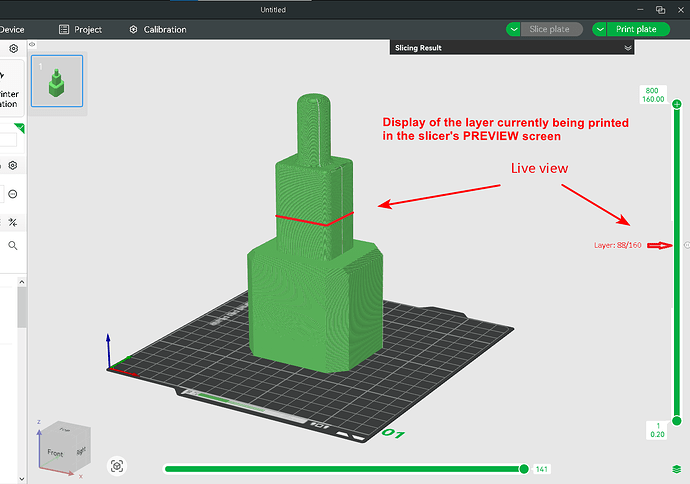It would be pretty slick if there was a feature or button in Bambu Studio on the Preview screen if you could select to watch the layer level live. The device knows what layer it’s on so I don’t think it would be a stretch to sync up the right hand top drag bar to reflect the current layer. That would be pretty cool.
Good idea, but it would require a brand new image for every layer.
For a 10mm tall model, this would be 50 additional images to the thumbnail, that is a lot of JPGs/PNGs for a short model.
It is possible several scaled versions for each image would be required as this would be needed for different screen sizes. This is something already done for the existing thumbnail.
The additional size of these images would easily be larger than the model to be printed.
The other issue is the capabilities of the boards that run the software.
- They are Arduino-based
- They are not designed for large amounts of bandwidth
- Loading images as often as this will require may slow down the model print speed
I recommend editing your category to add the related feature “request” sub-category (pencil near title) or employees may never see this.
Duplicate of Synchronize preview with device print status. This is a Bambu Studio layer preview synchronisation feature request, no extra workload on the printers ESP32 MCU.
Did you mean to view this in Studio while the printer is running?
That wasn’t clear to me.
I read it as you wished to initiate it from Studio. You appeared to have moved from Studio Preview Tab as the example of what you wanted to see on the device (the printer) with that subject change.
If this is the request, the changes to Studio may well negate this as things are thrown into the new Connect software, being forced into the mix and removing this sort of thing from the Studio software.
All in the name of security.
The very first line says
![]()
And yeah, the way things are going with that, it is not looking good. It’s a pity too, as this is a feature both Simplify3D and even the custom Flux Studio (for the Delta printer I have) both have.
You misspelled insecurity btw! ![]()
As I said, the swap of context to the device confused things, the bit you highlighted appeared to be the initiation not the outcome.
The preview tab has nothing to do with the device, only the device tab does.
We read it differently, it happens.
I think you were spot on with this though.